Clearing Cache
This manual provides detailed instructions on how you can clear cached data for your Logiks WMS Mobile App.
Android Devices:
Press and hold on the Logiks WMS app until a pop up appears.

Click on the “App info”
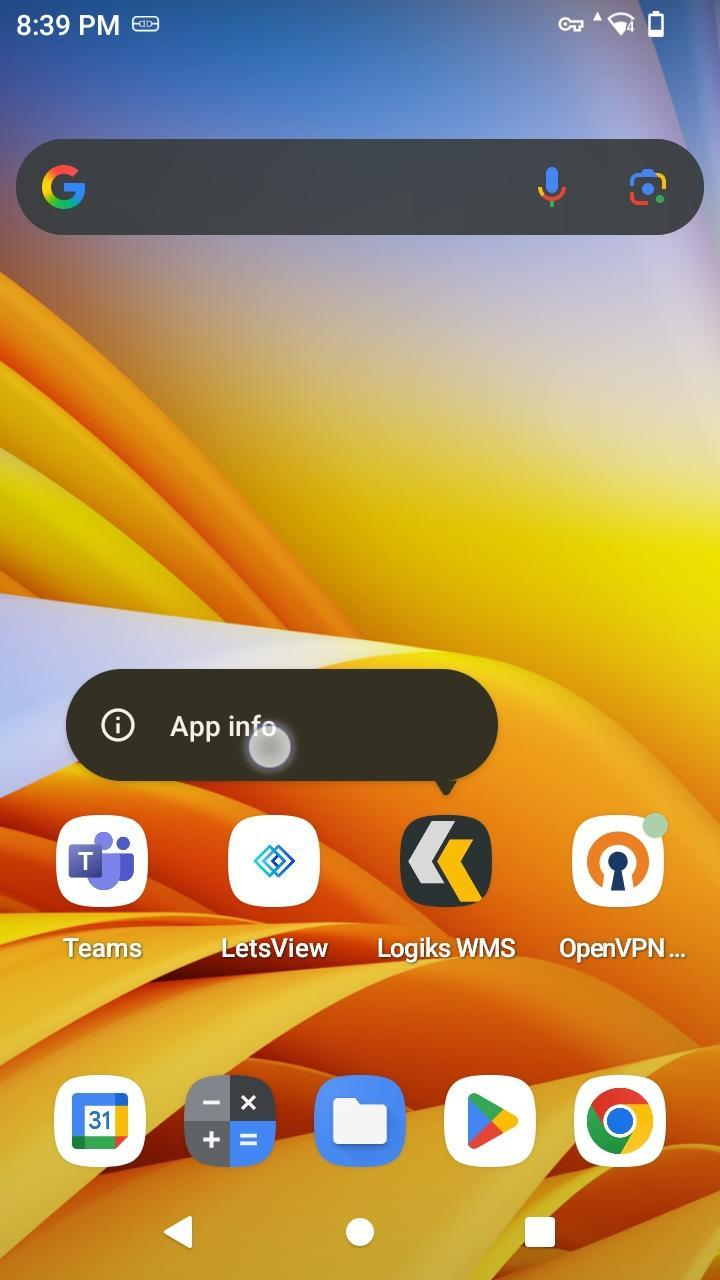
In the App info find and select “Storage & cache”
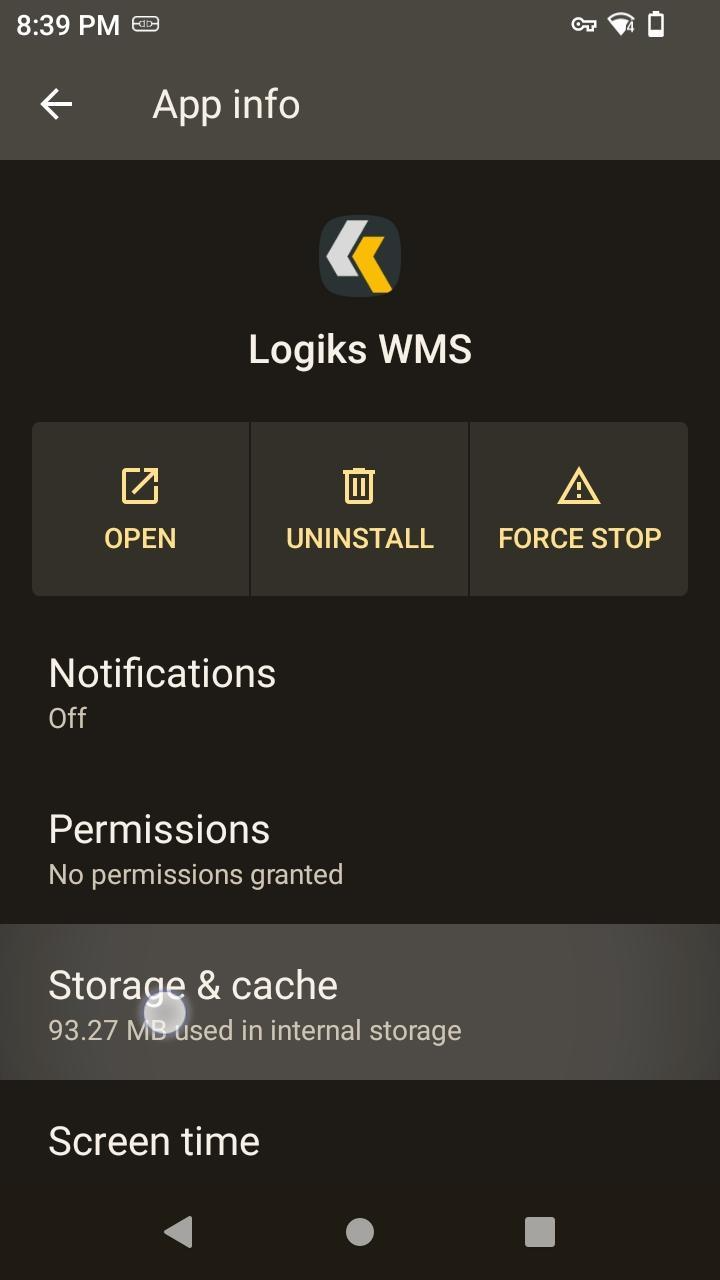
In the Storage Menu find and select “Clear cache”
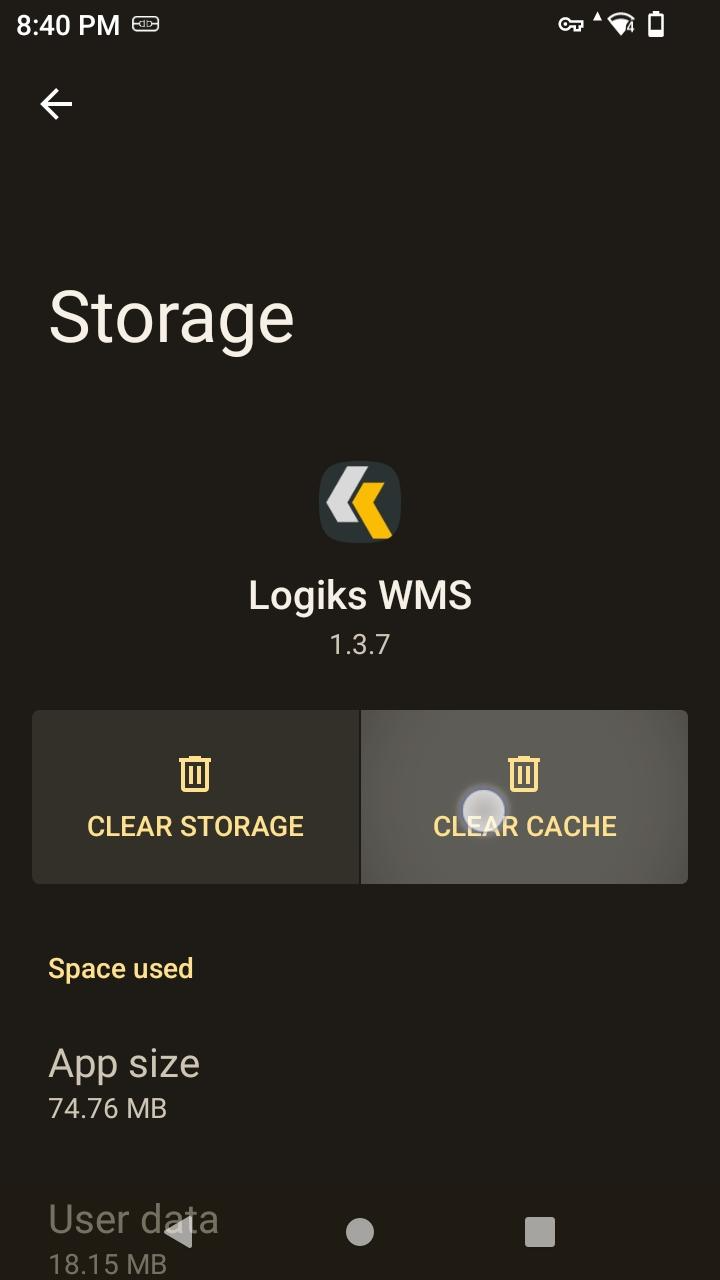
If a confirmation pop-up appears, confirm clearing the cache.
Additional step we can take is to Clear Storage completely
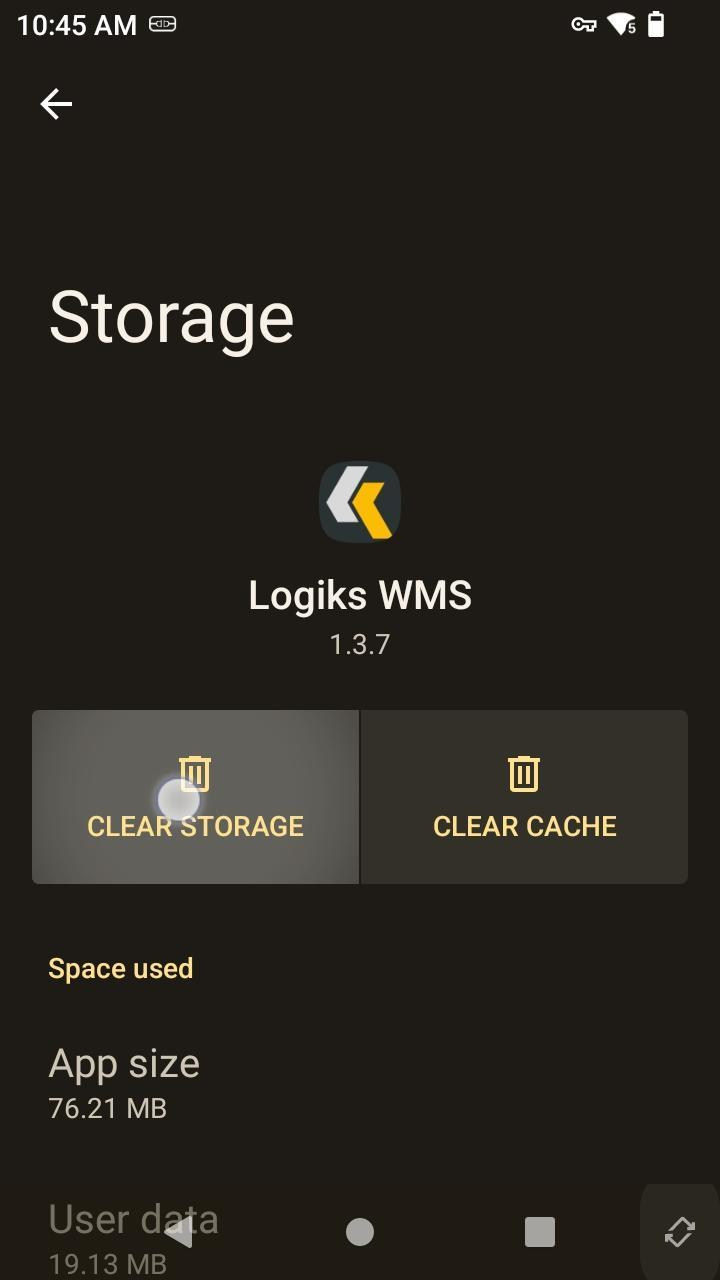
Confirm Clearing the Storage
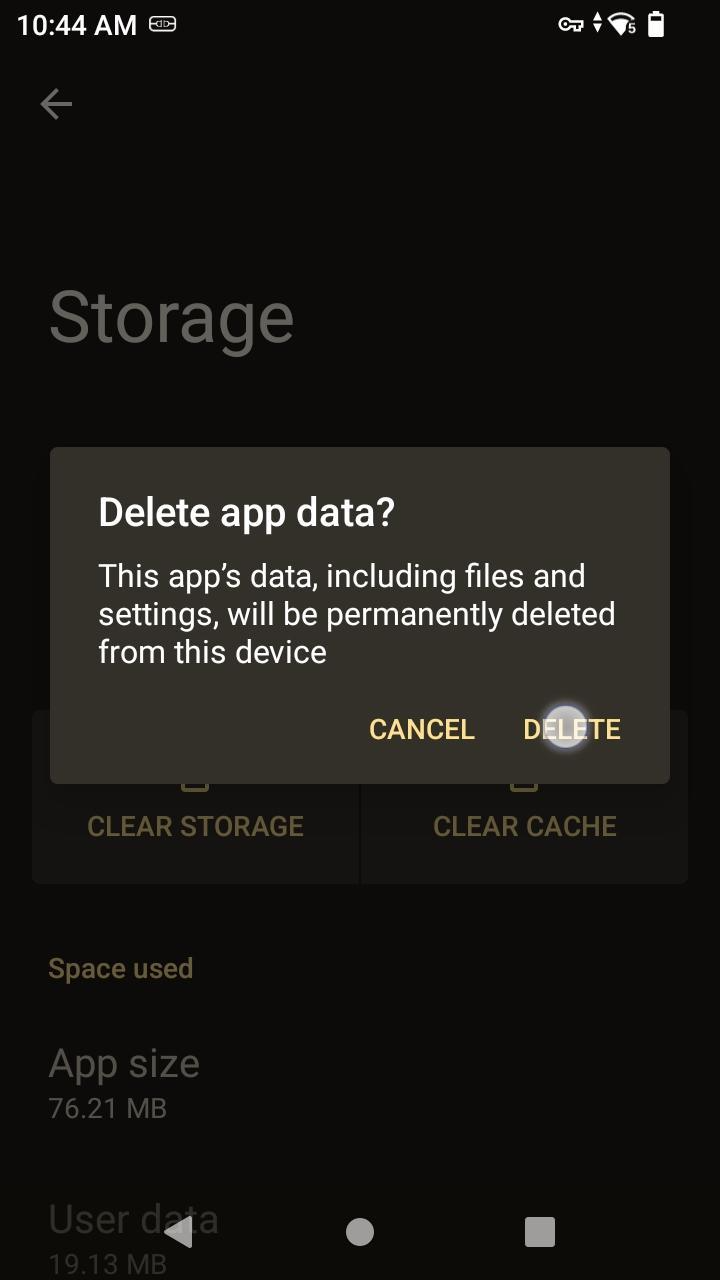
8. Reload the App.
iOS Devices:
Unfortunately, there is no function on iPhones to clear the cache, the only way to achieve the same effect is to delete and reinstall the application.
Press on the Logiks WMS App until the pop-up menu appears:
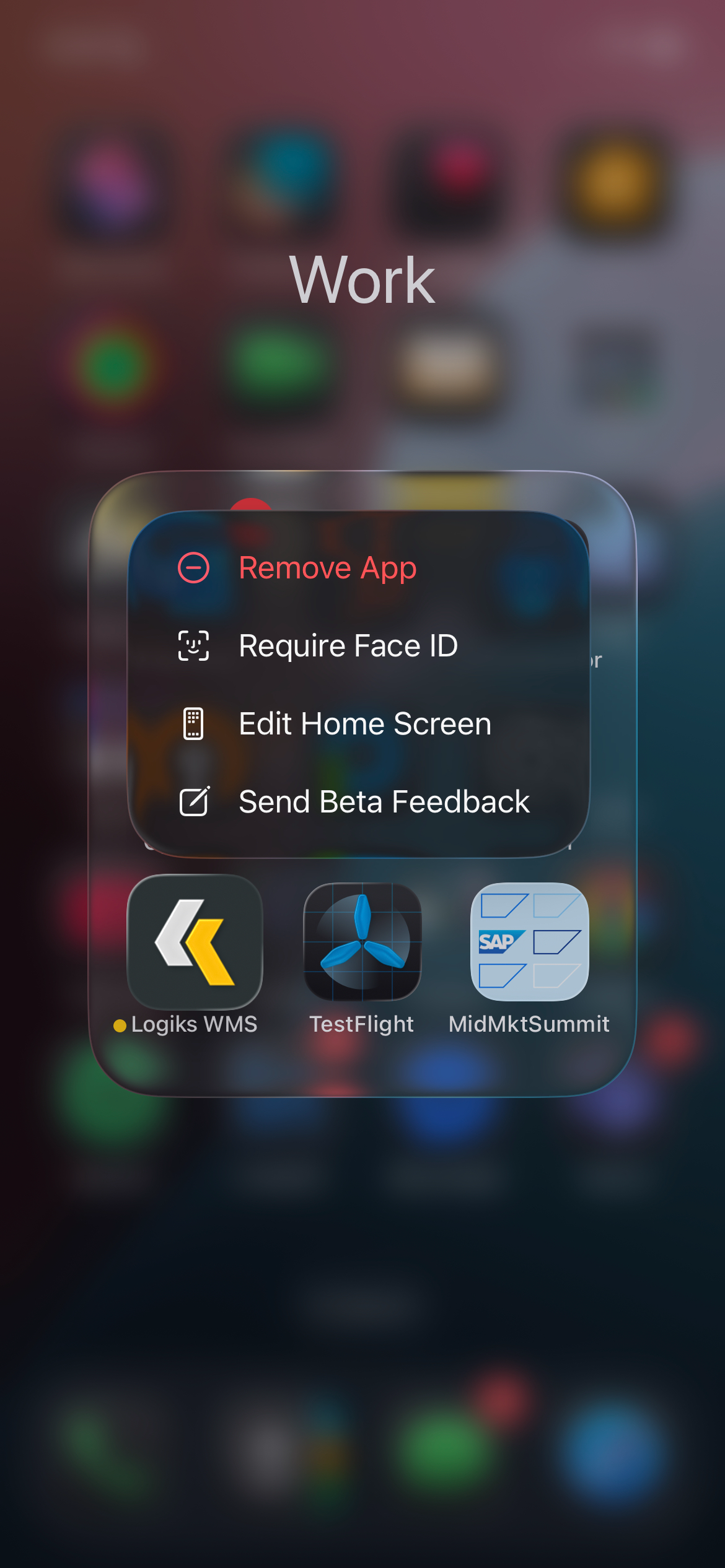
Click on “Remove App”
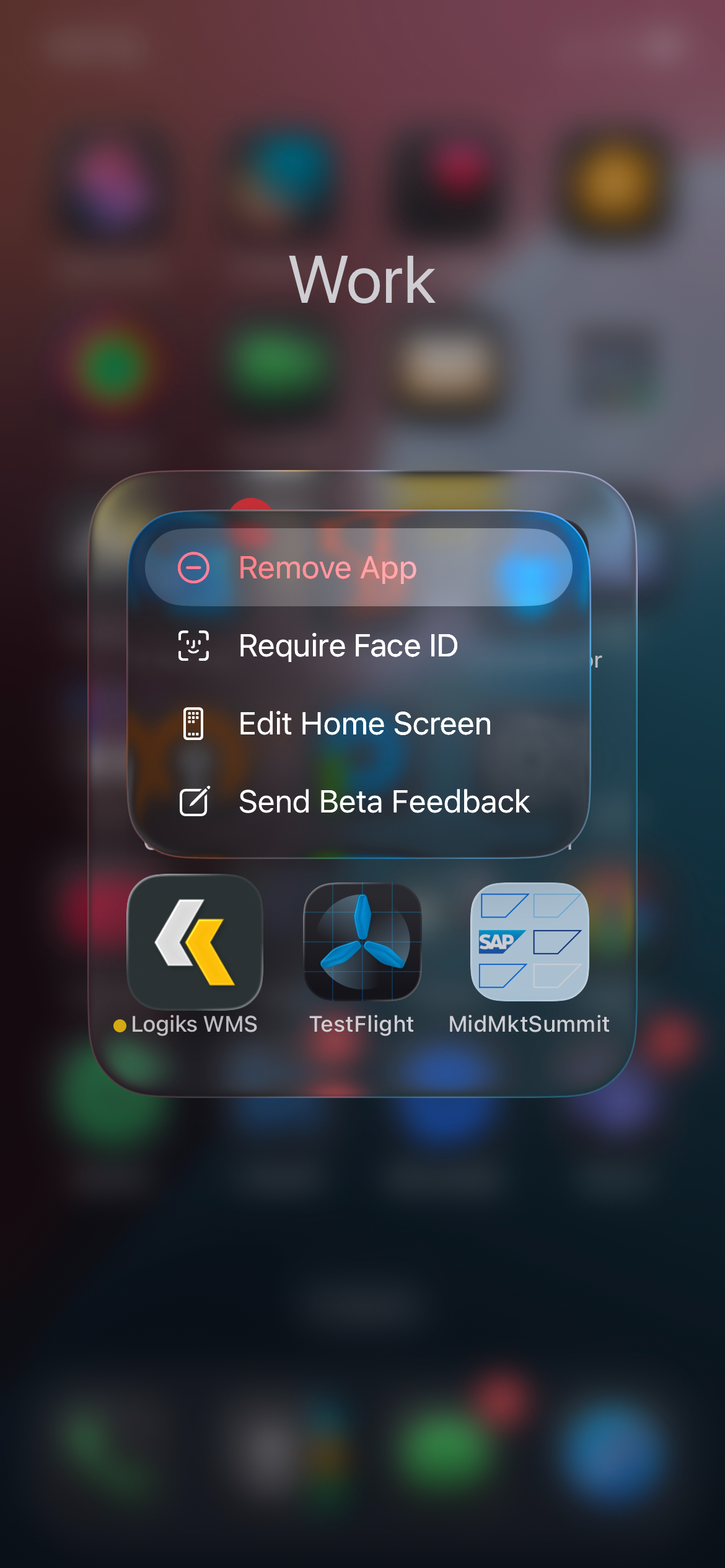
Click on “Delete App”
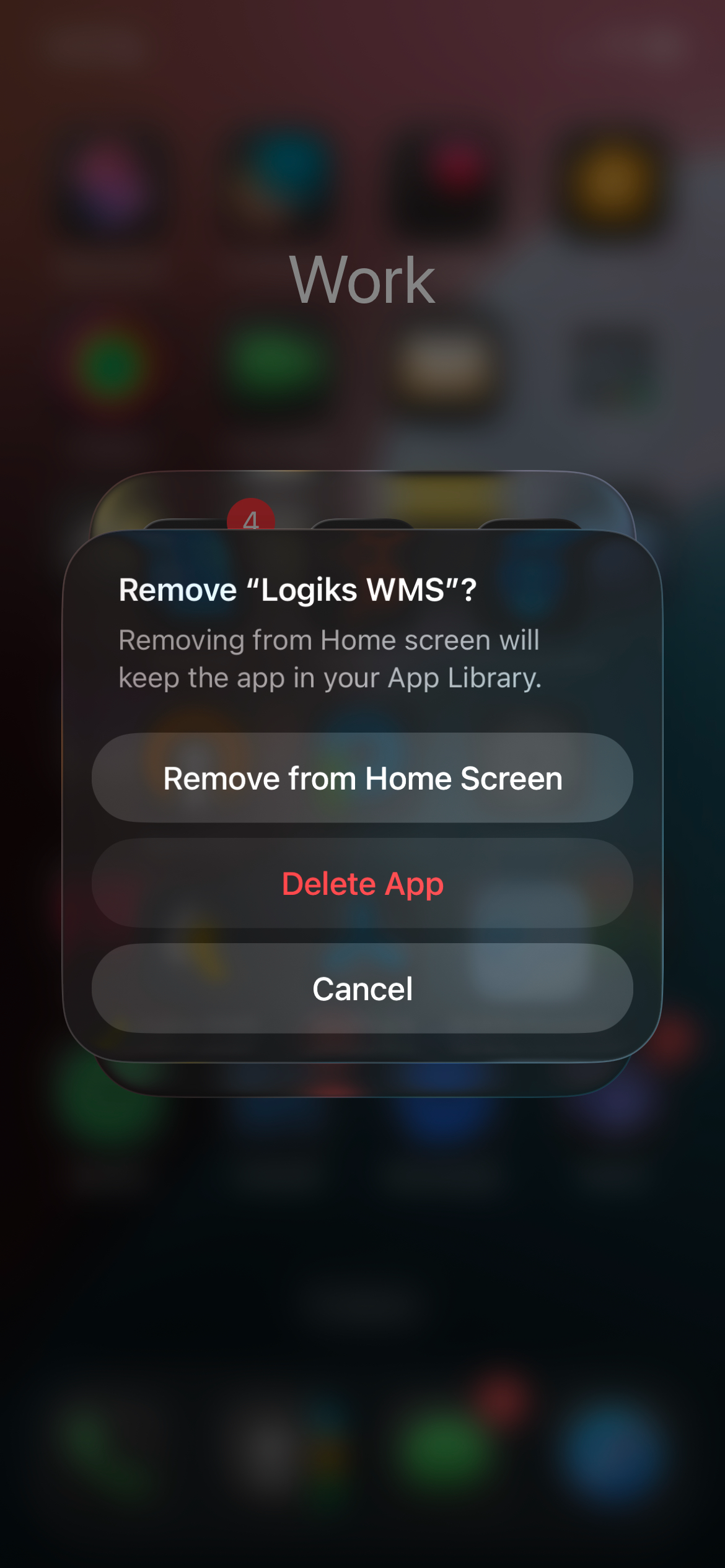
Confirm App deletion

5. Reinstall the App
