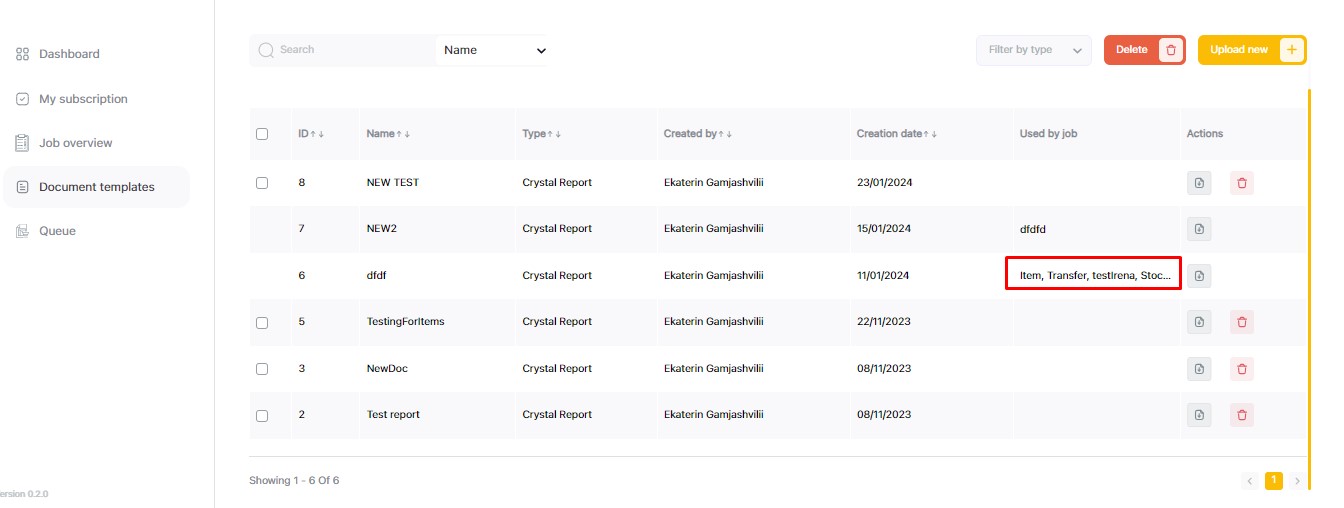Document Templates in Automation Service
Short Description:
In the “Automation Service” the “Document Templates” give a possibility to upload document layout file in Library.
Manual for feature usage:
1. Click on “Automation Service”
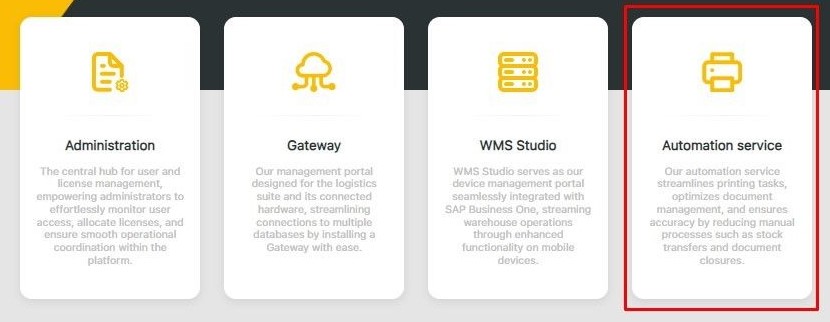
Click on “Document Templates”
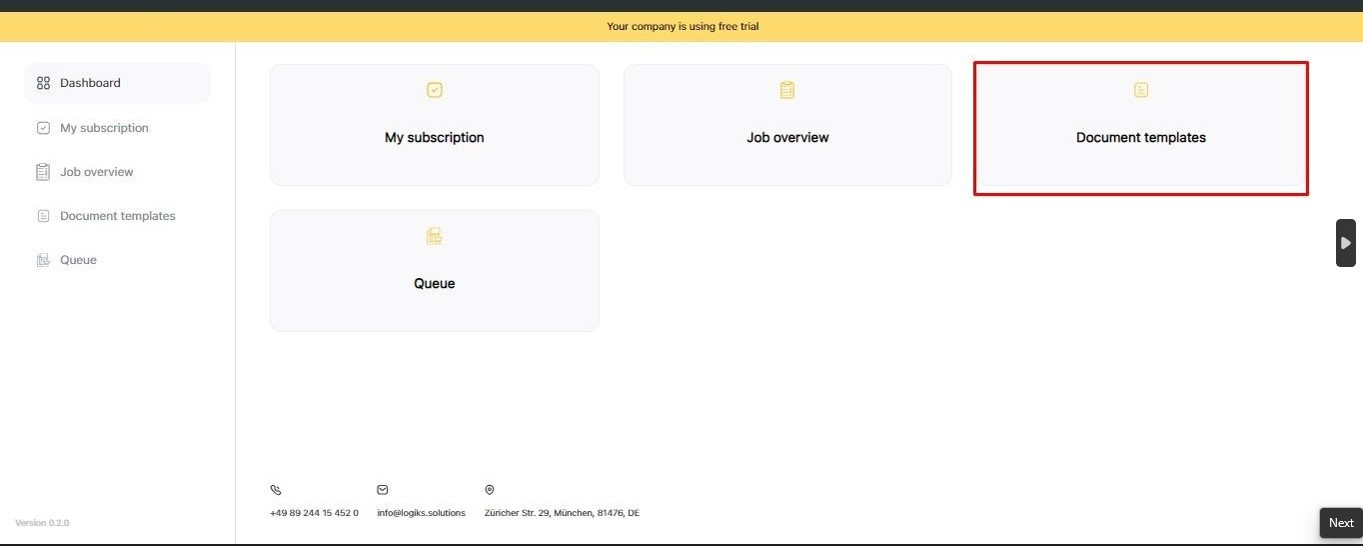
3. Click on “Upload New”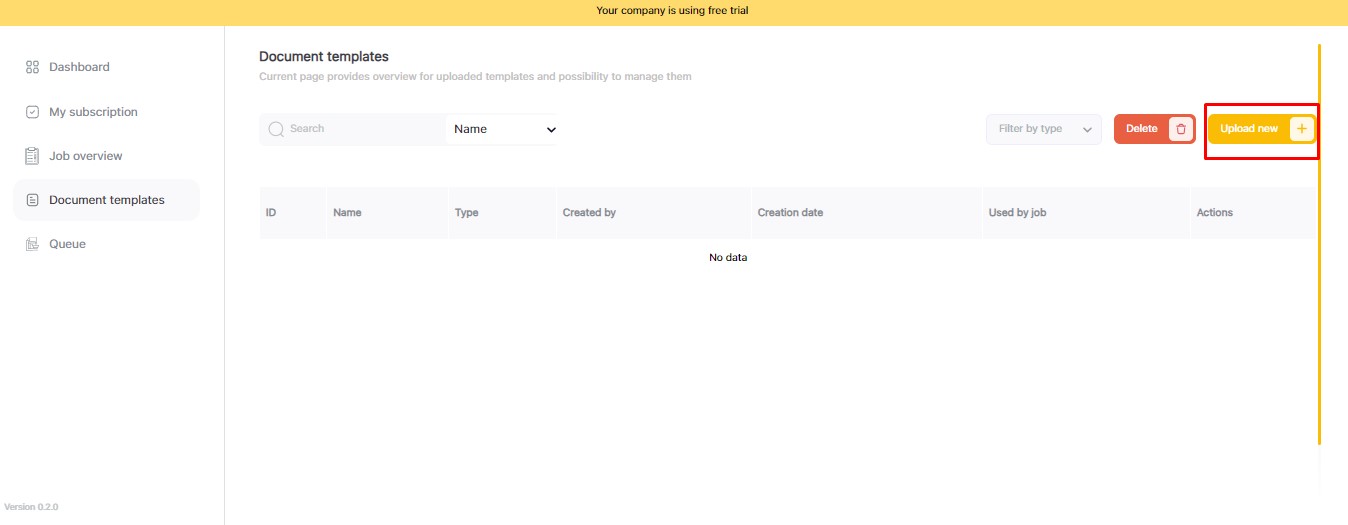
4. Choose the Document Templates type and fill the Name (Layout name is unique, if current name exists and in case of matches provides error pointing on specific filed “Name already used, please enter new”)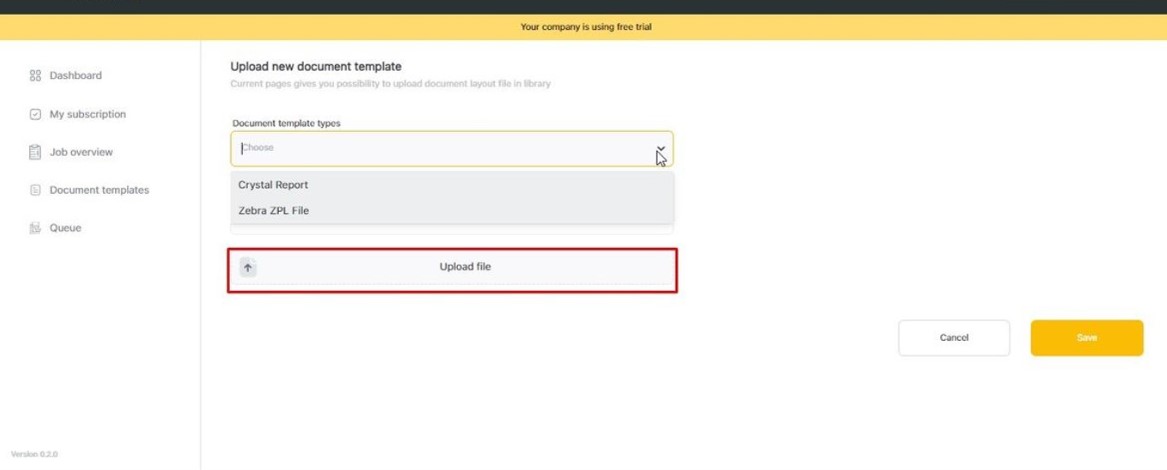
Upload File and Click Save
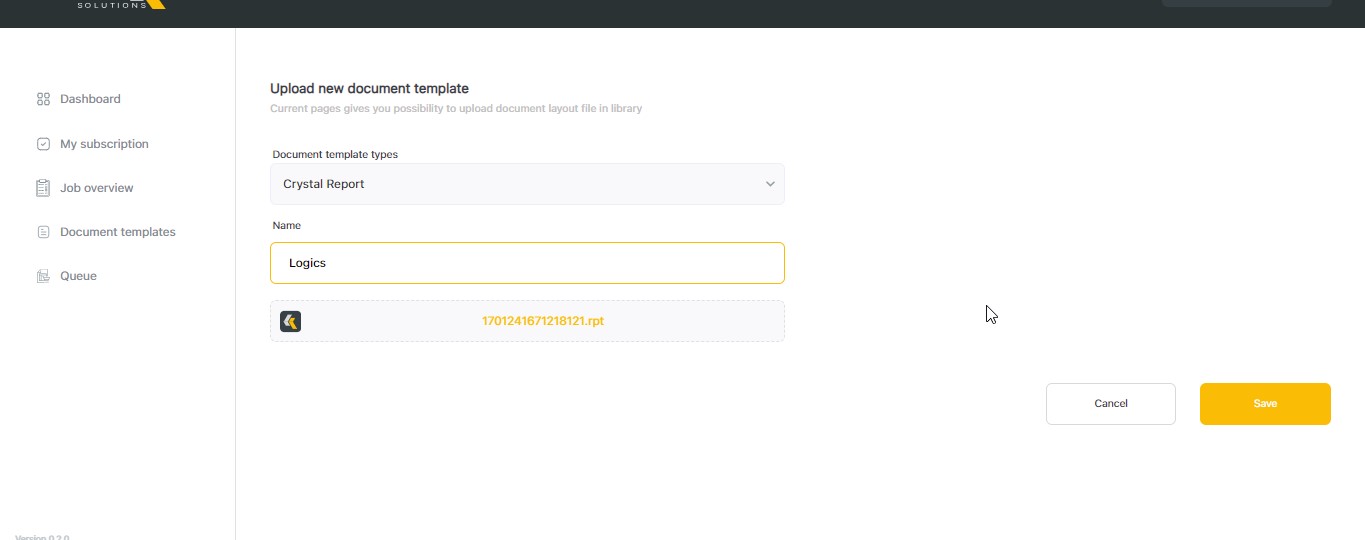
Additional Information:
This information is available for User to track:
Layout name
Layout Type (Crystal Report, Zebra ZPL File)
Uploaded by - full name of the user who uploaded the file
Uploaded date - the date when the file was uploaded
Used by job - job which uses the current file
File - file what was uploaded, by pressing it the user will be able to open the uploaded file
Action - the possibility of deleting the file
User can track Information about Jobs where the file is in use. If the file is in use, it cant be deleted.