Free of charge contracts
Introduction
This guide provides instructions for partners on how to add free contracts for themselves and their clients in the Logiks Partner Platform. Free contracts are always priced at zero and cannot be edited once created.
Adding Free Contracts for Partner
Method 1: Through Order Management
Navigate to Order Management:
Log in to the Logiks Partner Platform.
Click on the “Order Management” link in the main menu.
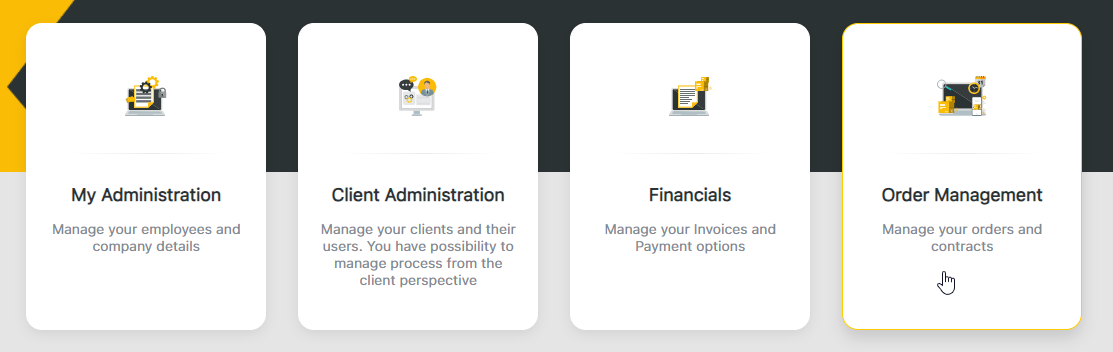
Order a License:
Click on “Order a new License”.
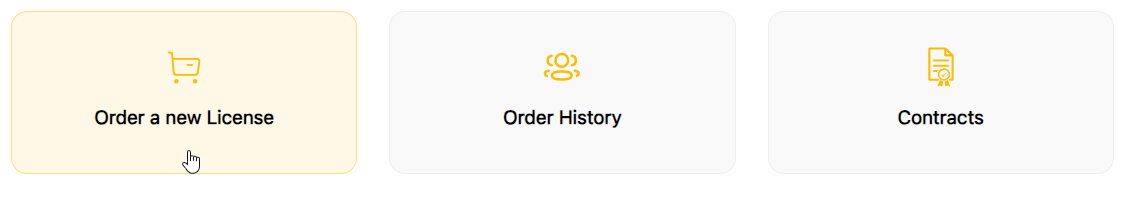
Hover for Information:
Hover over the yellow info button to see that one license is available for free.
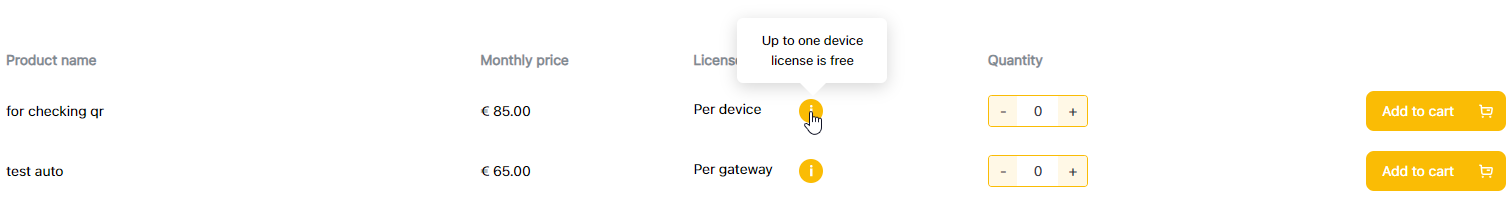
Adding Free Contracts for Clients
Method 2: Through Client Administration
Navigate to Client Administration:
Log in to the Logiks Partner Platform.
Click on the “Dashboard” link in the main menu.
Select “Client Administration”.
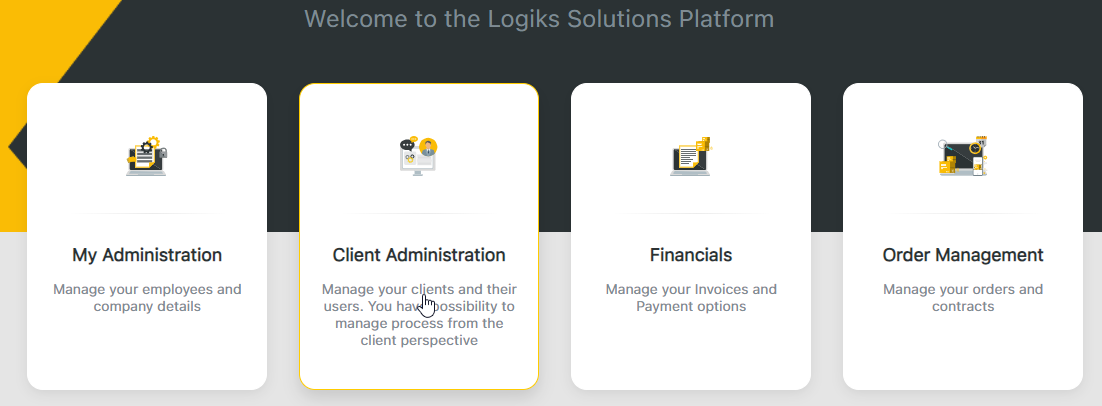
Select a Specific Client:
Click on the specific client for whom you want to add a free contract.
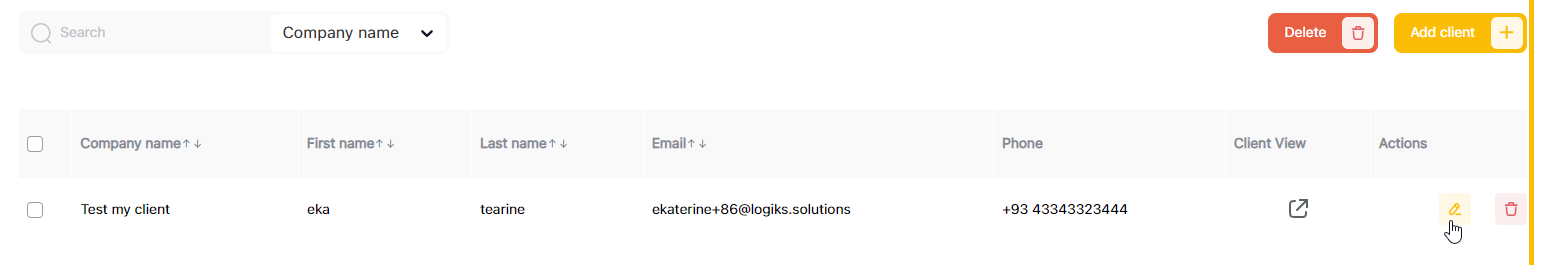
Edit Client Details:
Click on the edit button on the right side of the client’s details.
Add Free Contract:
Go to the “Contracts” tab.
Click on the option to add a new free contract.
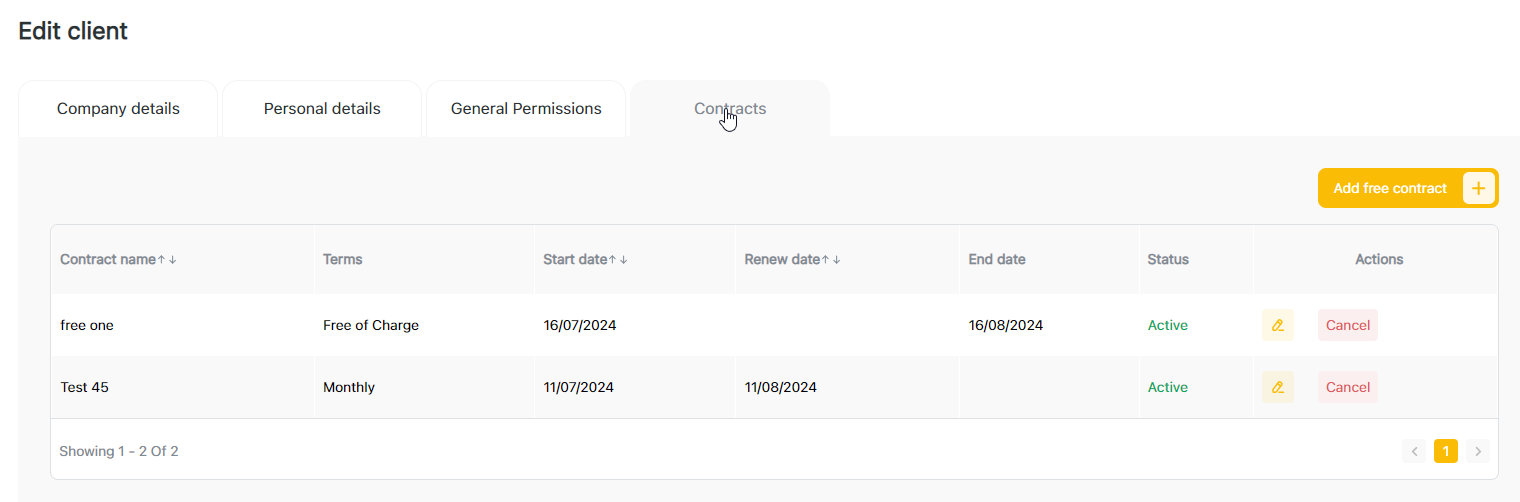
Important Notes
Price Calculation: For free of charge contracts, the price is always calculated as zero.
Editing Restrictions: There is no possibility to edit existing free of charge contracts once they are created.
