Add a new User
To add a new user, please go to the administration module. There, you will have functions available to monitor user access, manage licenses, and coordinate operations within the platform smoothly.
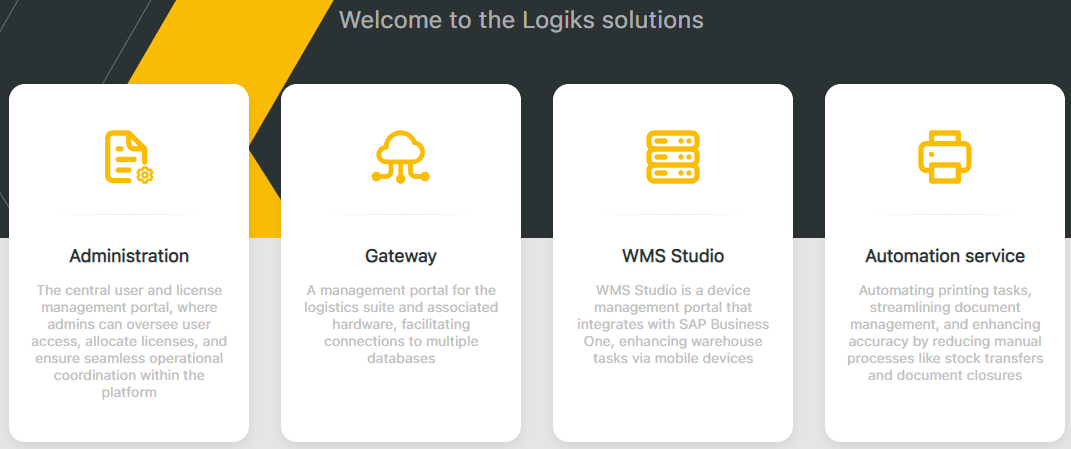
Then click on My Users.
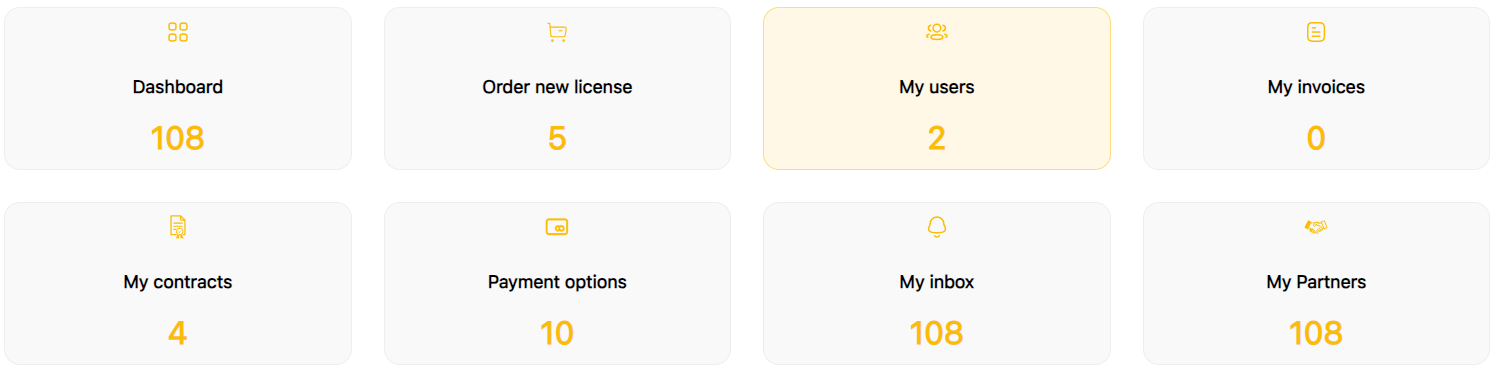
Next, click on the yellow button that says Add New User.

Insert the following Informations of the new user into the form:
Email
Phone
First name
Last name
Position
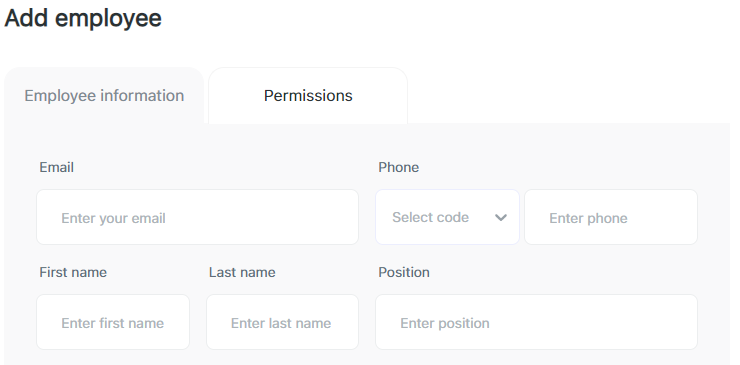
After you have entered the new user's data in the form, click on Permissions. It is located to the right of the Employee Information window.
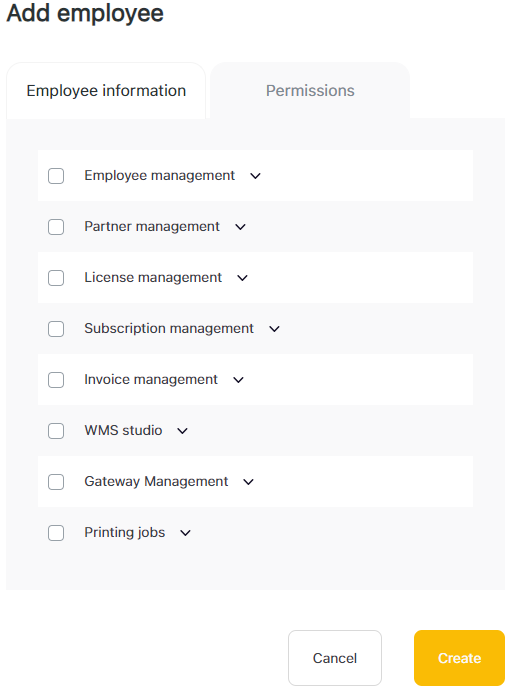
In the Permissions window, you can assign the user…
grant permissions
devices
invoices and contracts
by selecting the corresponding boxes.
Finally, click on the yellow Create button to create the user.
