Inventory GR
Short overview on feature
The Inventory Goods Receipt module in SAP Business One plays a vital role in managing inventory. It helps businesses efficiently and accurately record incoming goods and materials into their inventory system. This module allows companies to keep real-time visibility and control over their inventory levels, ensuring smooth operations and that goods are available when needed.
Manual for feature usage:
Open the Stock Goods Receipt from the Logiks mobile application home screen. The main screen provides you with an overview of ongoing and completed stock Transfer, allowing you to easily track the progress.
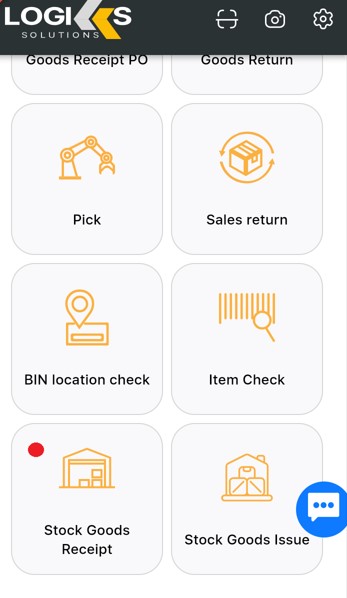
Home Screen
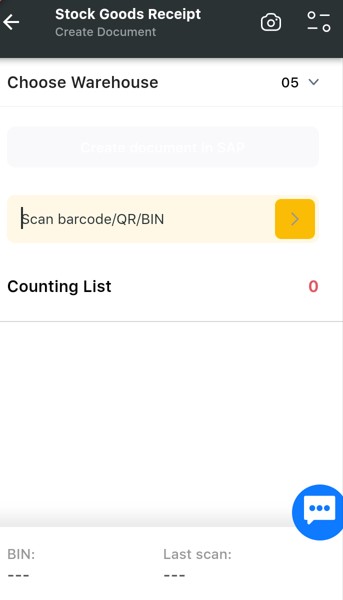
Stock Goods Receipt
Scan the BIN location and the items to be received and system automatically fills the relevant information and add the quantity after the internal verification upon scanning
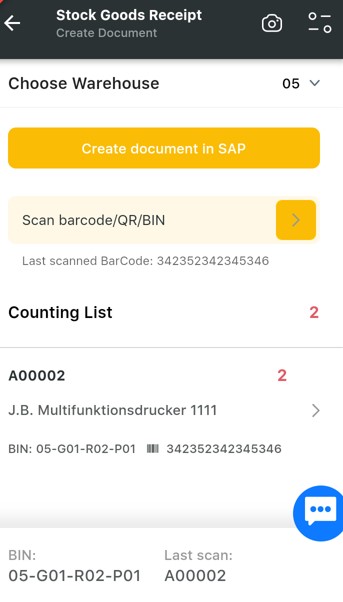
once complete with all the scanning click on the “Create documents in SAP” to process the Stock Goods Receipt.
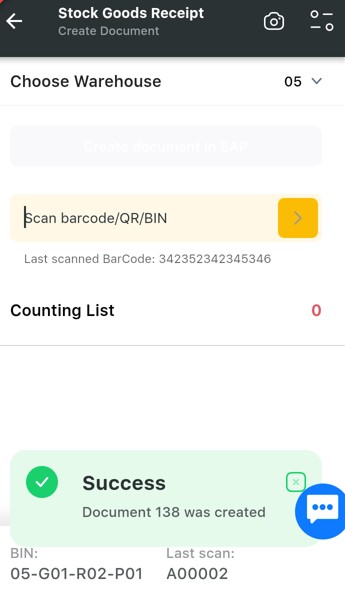
Document Saved confirmation
Inventory Status Updates on Real-time at inventory levels, providing visibility into stock availability and helping avoid stock outs or overstocking situations.
