Invoice management for Partners
Accessing Financials
Navigate to Dashboard:
Log in to your admin panel.
Click on the “Dashboard” link in the main menu.
Financials:
On the dashboard, click on “Financials”.
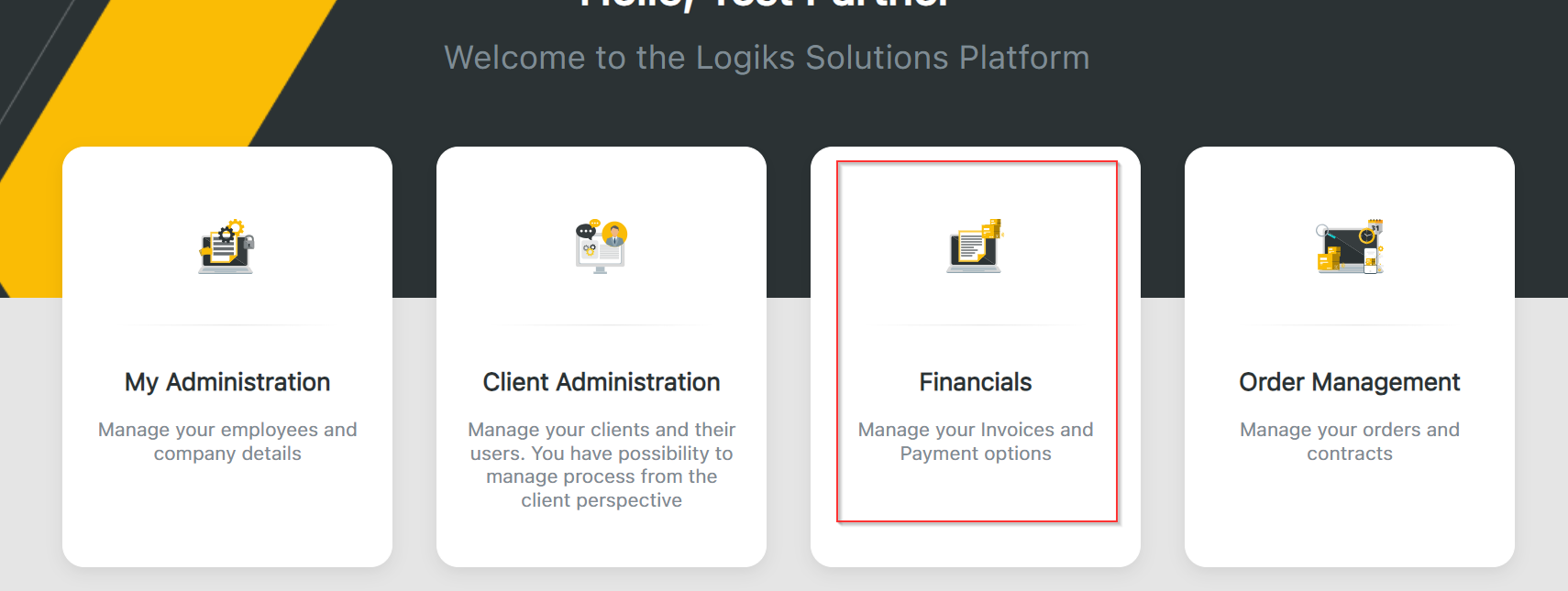
Viewing Invoices
Invoices:
In the Financials section, click on “Invoices”.
A list of all invoices ever created will be displayed.
Invoice Table:
The table includes the following columns:
Invoice Number: Unique identifier for the invoice.
Client (Company Name): Name of the client associated with the invoice.
Created Date: Date when the invoice was created.
Due Date: Date when the payment is due.
Amount: Total amount of the invoice.
Action: Options to Download PDF or Print the invoice.
Actions:
Download PDF: Click to download the invoice as a PDF.
Print: Click to print the invoice.
Searching and Filtering Invoices
Search/Filter Options:
You can search and filter invoices by the following criteria:
Invoice Number: Enter the invoice number to find specific invoices.
Amount: Filter invoices based on the amount.
Clients: Filter invoices by the client (company name).
