Item Check
Short overview on feature:
The Item Check module in SAP is a simple and efficient tool for quickly and accurately retrieving item information. With this module, you can access item details by scanning the barcode or manually entering the item number. It provides you with the following information:
Item Name: The module displays the item's name, allowing you to identify the specific product associated with the scanned barcode or item number.
Quantity: You can view the quantity of the item available in stock. This information helps you assess the item's availability and plan your inventory management.
Product Code: The module shows you the product code associated with the item, ensuring you have access to the unique identifier of the product.
Barcode: In addition to scanning the item barcode, the module also displays the barcode number itself. This information serves as a reference for you to cross-verify the item identification.
BIN Locations and Quantity: The module provides a comprehensive list of all BIN locations associated with the item. Each BIN location is accompanied by the quantity of the item available at that specific location. This feature allows you to quickly identify the various storage locations and quantities of the item throughout the inventory system.
The Item Check module simplifies getting item information by showing key details automatically. Scan a barcode or type in the item number to see accurate, current info like the item's name, amount, product code, barcode, and pictures, if there are any. Also, having BIN location information and amounts helps you manage your inventory better, letting you track and find items in the system easily.
Manual for feature usage:
Open the Item check from the Logiks mobile application home screen. The main screen provides you with an detailed overview of the Items details upon the scanning with the quantity details.
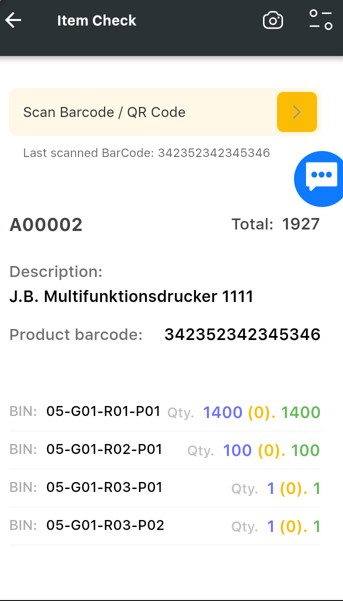
Item Check
