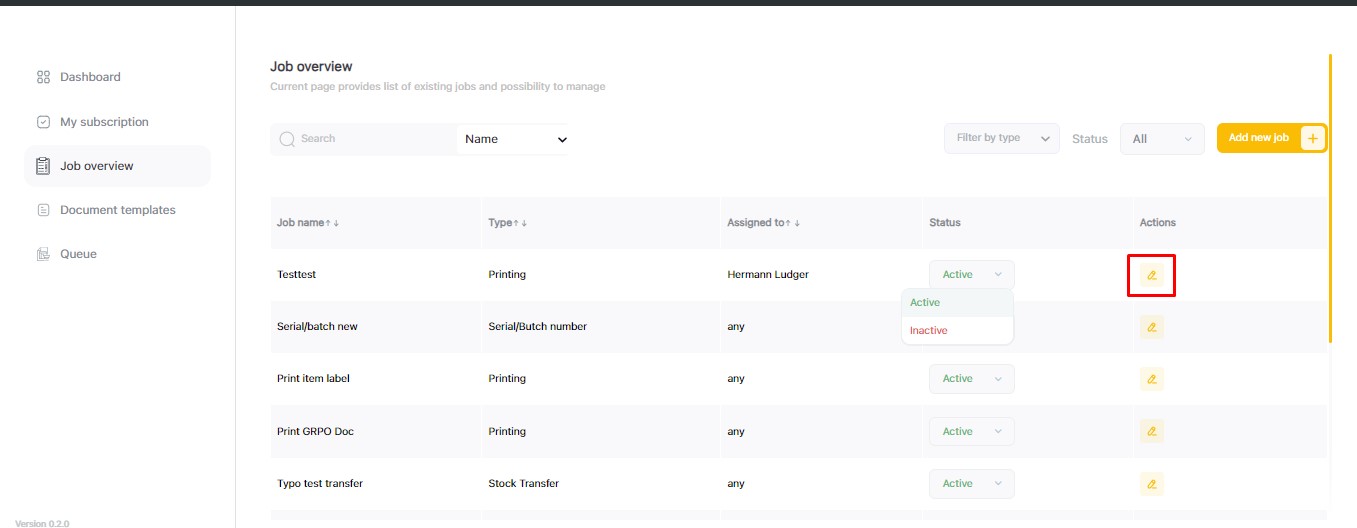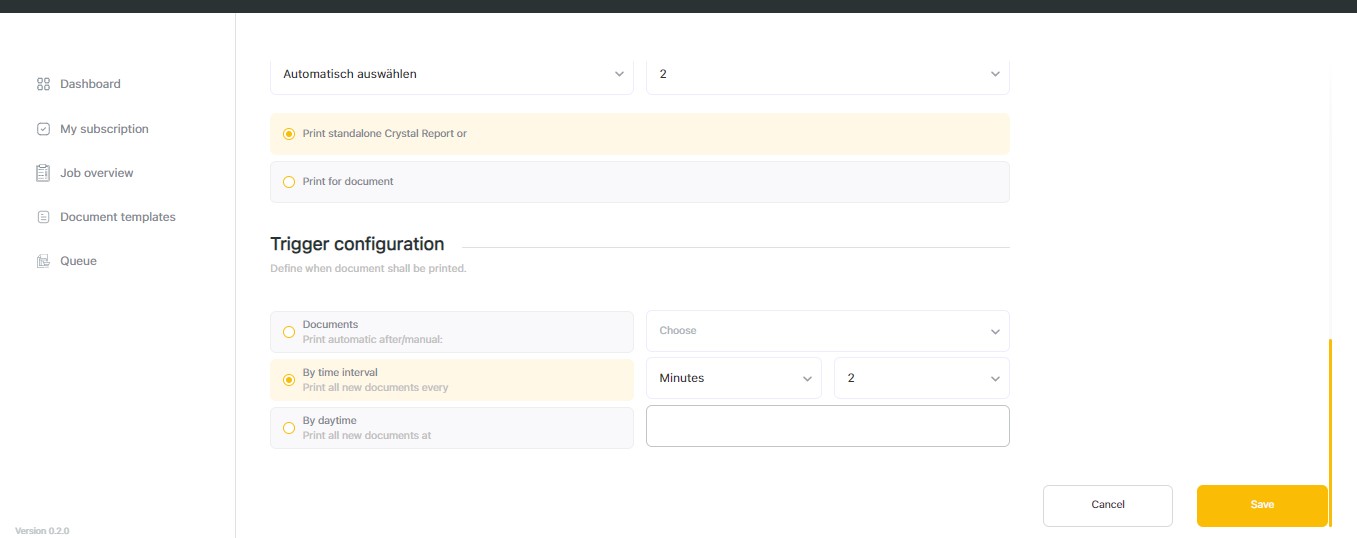Job Overview
Short Description:
”Job Overview” allows users to Edit, Delete and View the Job details and also change the Status.
1. In the “Automation Service” module user has access to the “Job Overview”
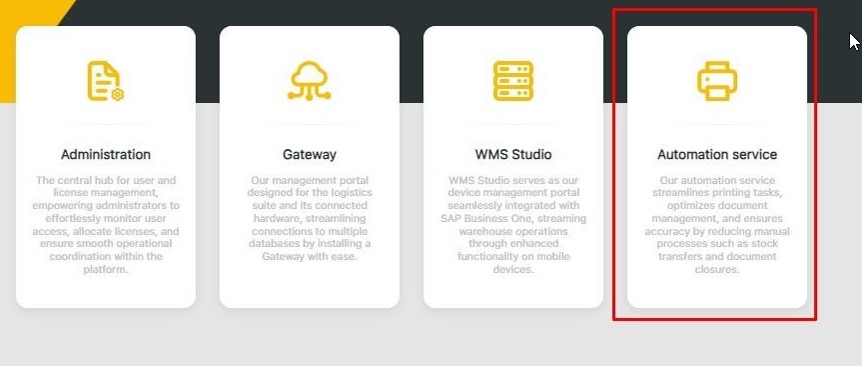
Click on “Job Overview”
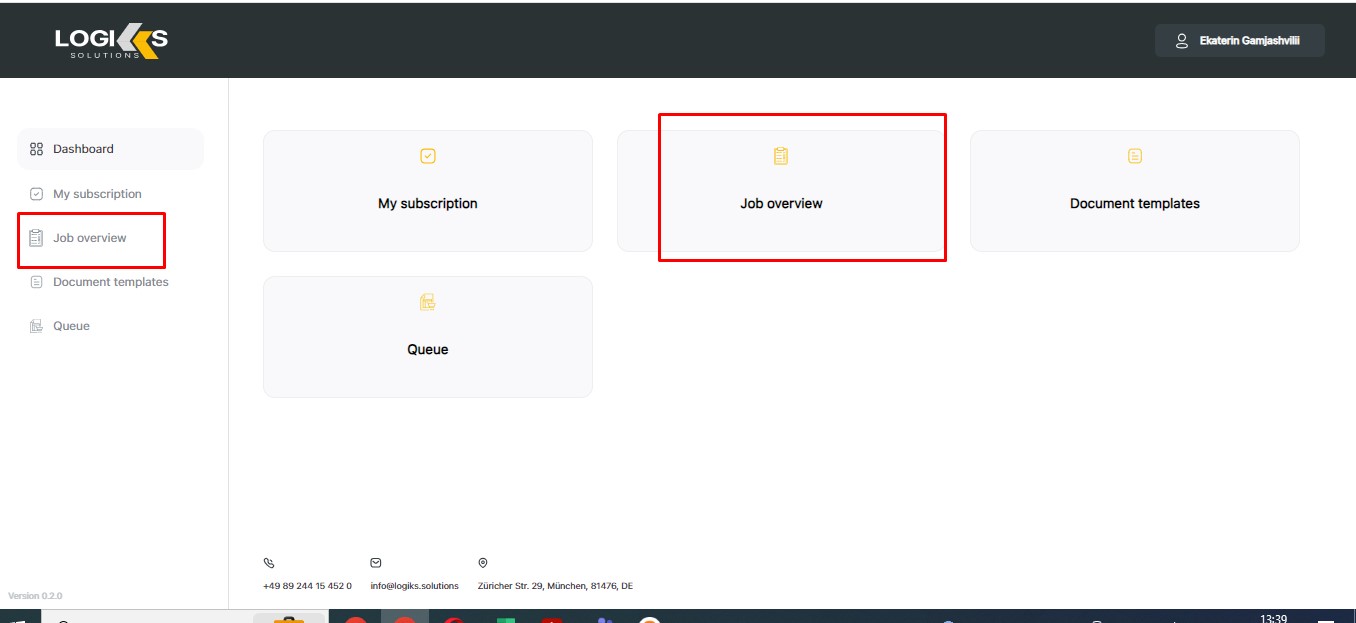
For more detailed information about the Job click on the title
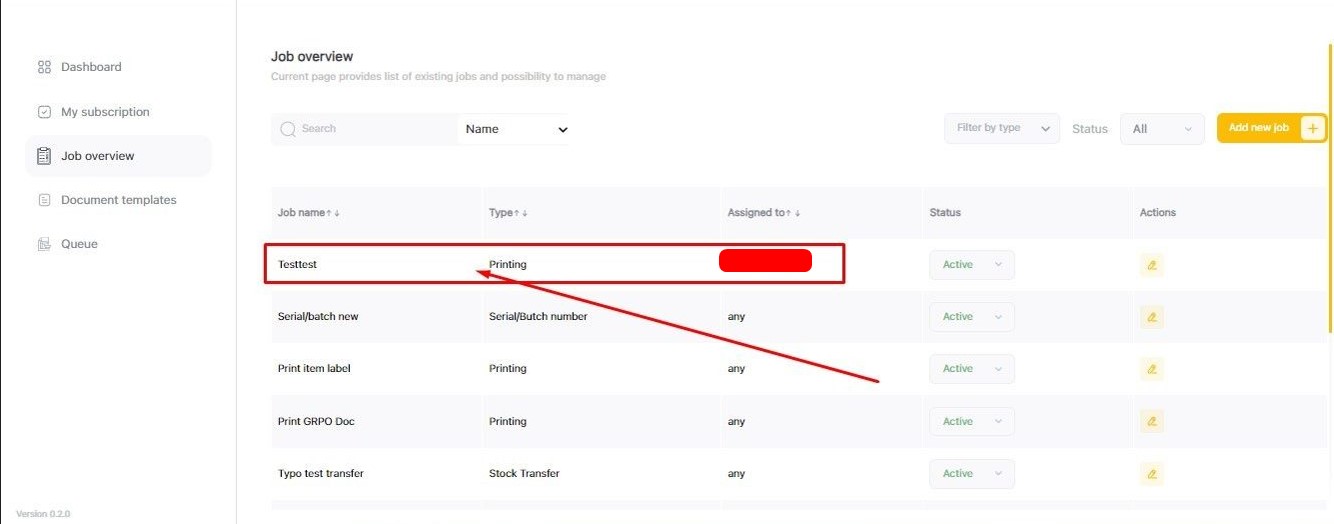
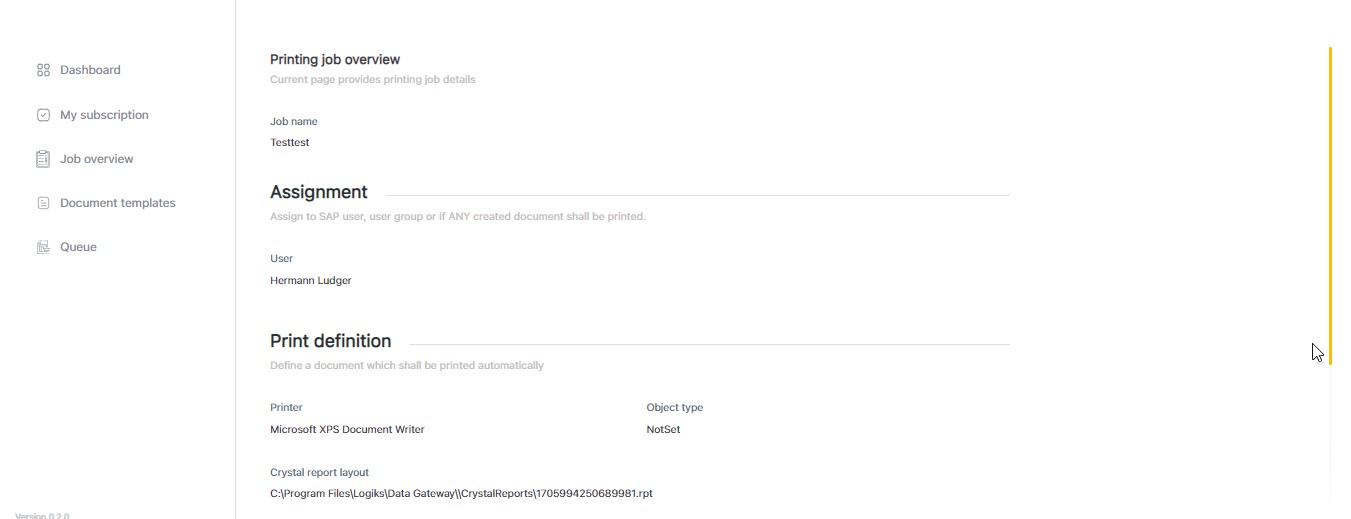
To change the “Status” click on the drop-down menu with the selection of “Active” and “Inactive”
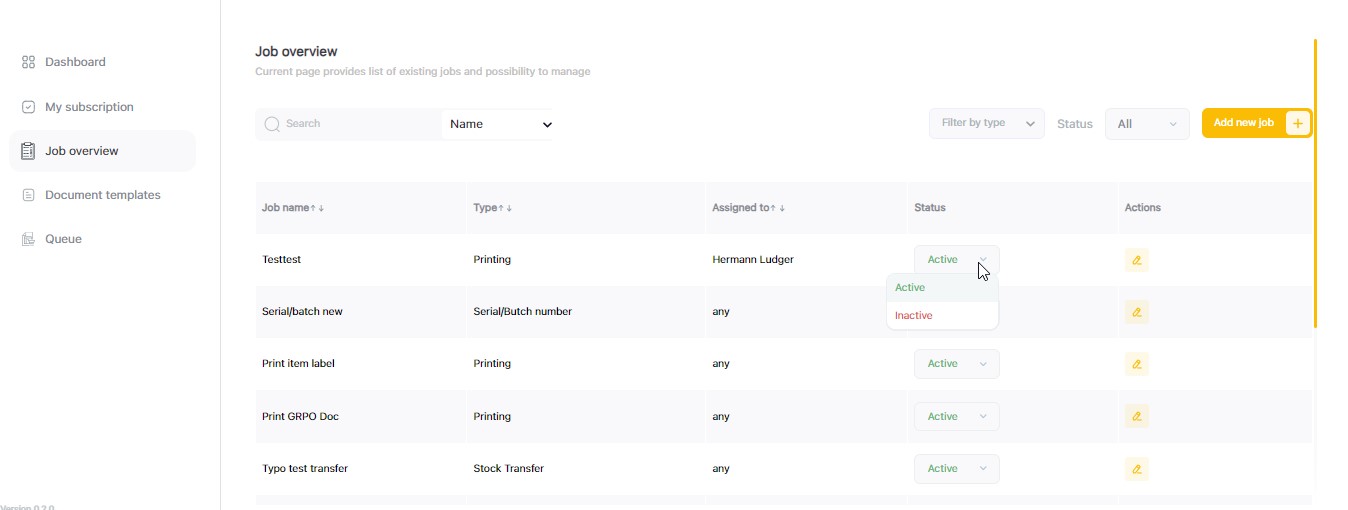
The “Delete” function is available when the status is Inactive
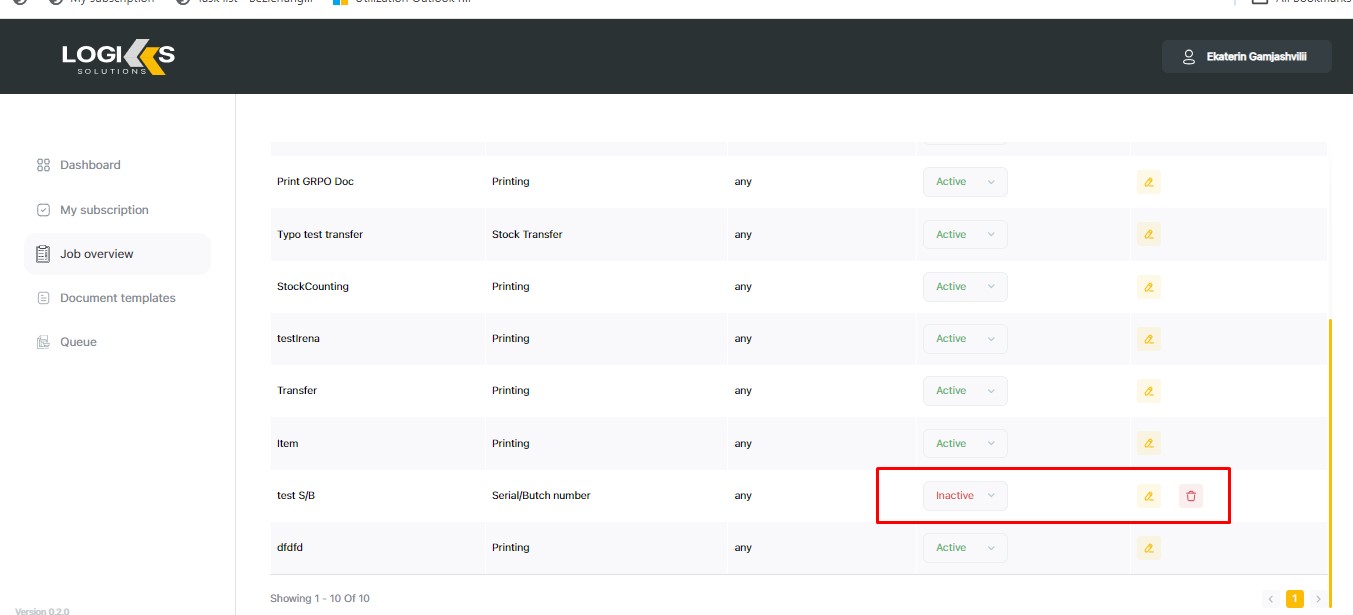
Click on the “Edit” button which allows the user to edit the job. After editing click “Save”