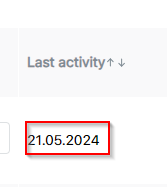"Latest Activity" Function
We have added a new feature called "Latest Activity" that shows the date and time of the most recent activity on a device. This allows you to see when a user was last online on that device and app. Follow the steps below to access and view the "Latest Activity" information.
Steps to View "Latest Activity"
Open WMS Studio:
Launch the WMS Studio application on your computer.
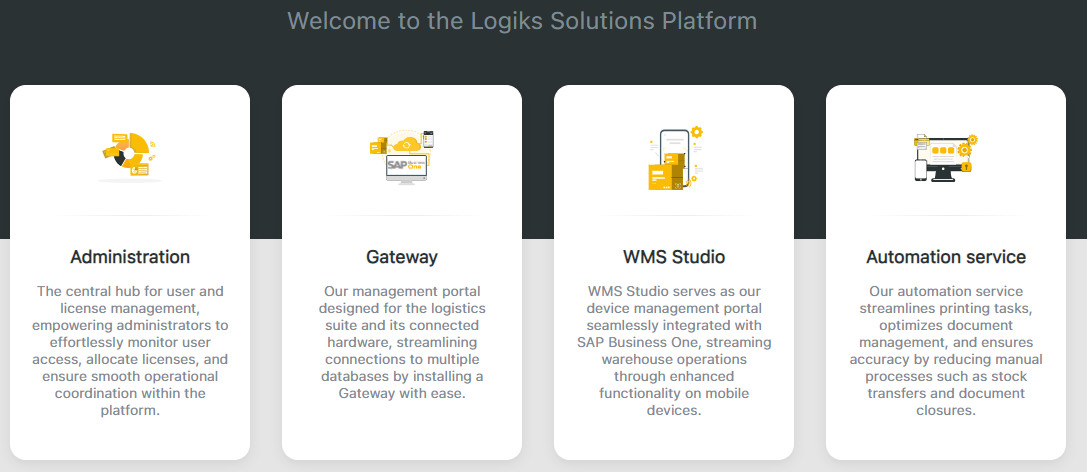
Navigate to "My Devices":
On the main screen of WMS Studio, find and click on the "My Devices" tab. This will take you to a page that lists all your devices.
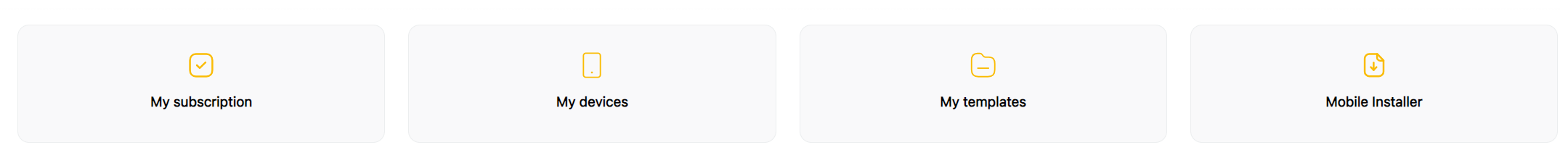
Locate the "Latest Activity" Field:
On the "My Devices" page, you will see a table with details about each device.
Look to the right side of the table, next to the "Templates" and "License" columns.
Here, you will find the new "Latest Activity" column.
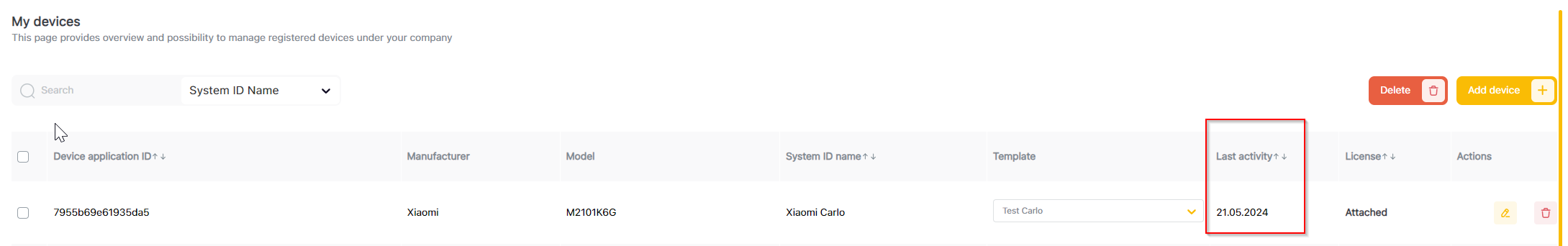
View the Last Activity Date and Time:
The "Latest Activity" column shows the date and time when the device was last active. This indicates the last time a user was online on that specific device and app.