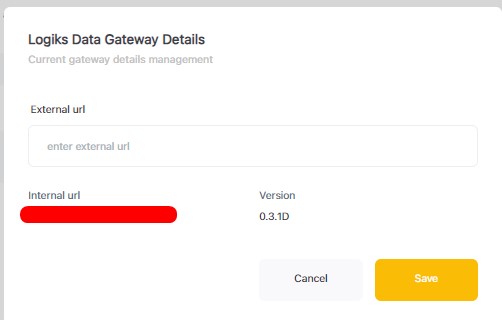Manage External URL
Short Description
In the “Gateway” modal User can add or edit the External URL for further communication with the system
Manual for Feature
1. Go to “Gateway” modal
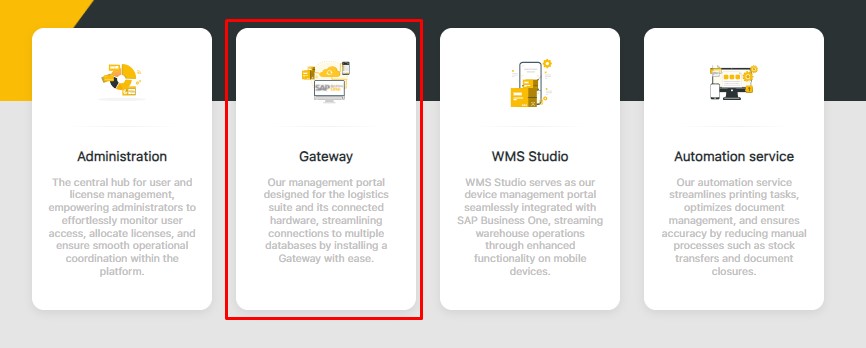
2. Click on Edit for which Gateway you want to add the External URL
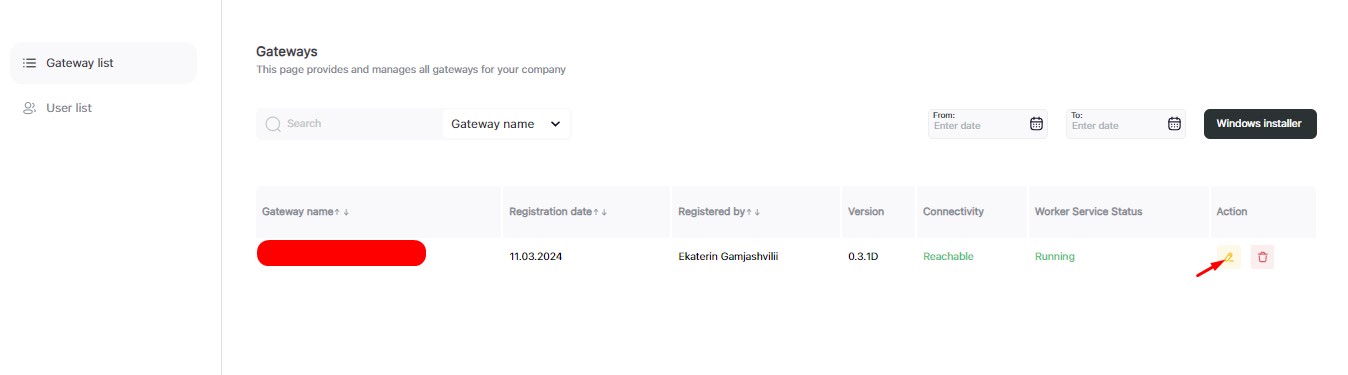
3. Provide an External URL and press “Save”