Order History
Accessing Order Management
Navigate to Dashboard:
Log in to your admin panel.
Order Management:
On the dashboard, click on “Order Management”.
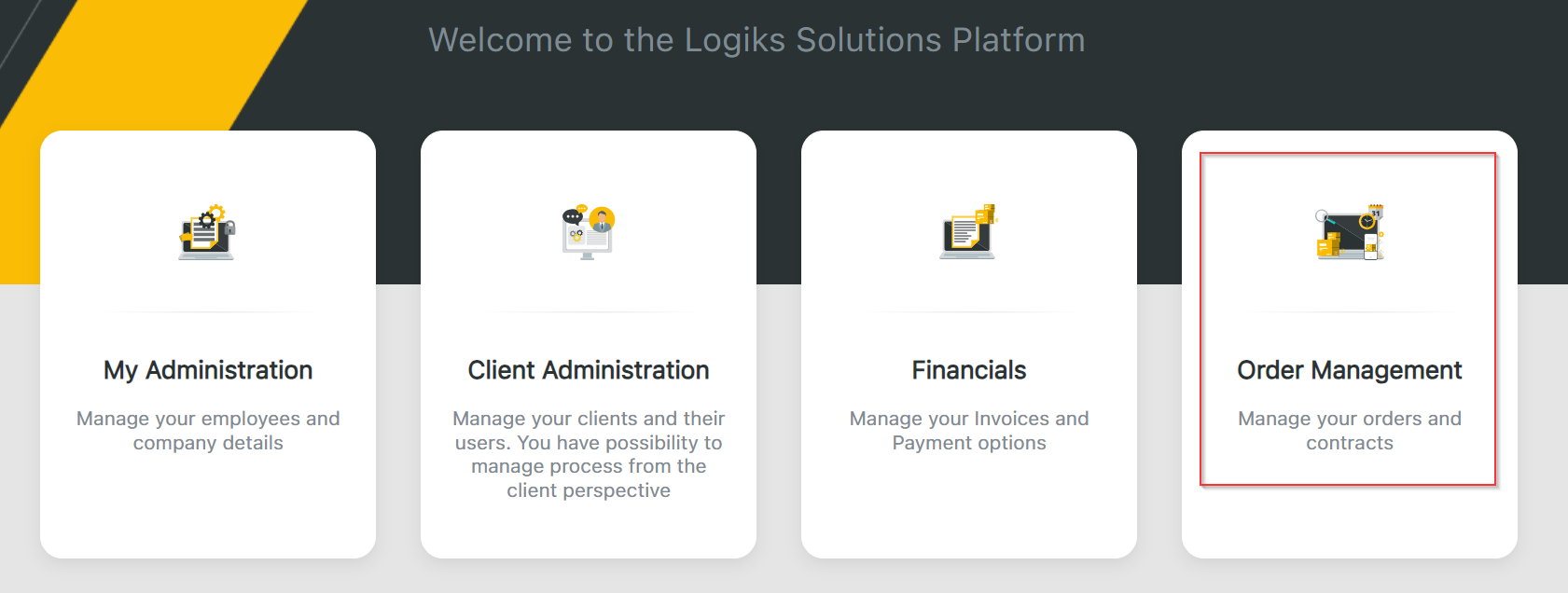
Viewing Order History
Order History Module:
In the Order Management section, click on the “Order History” module.
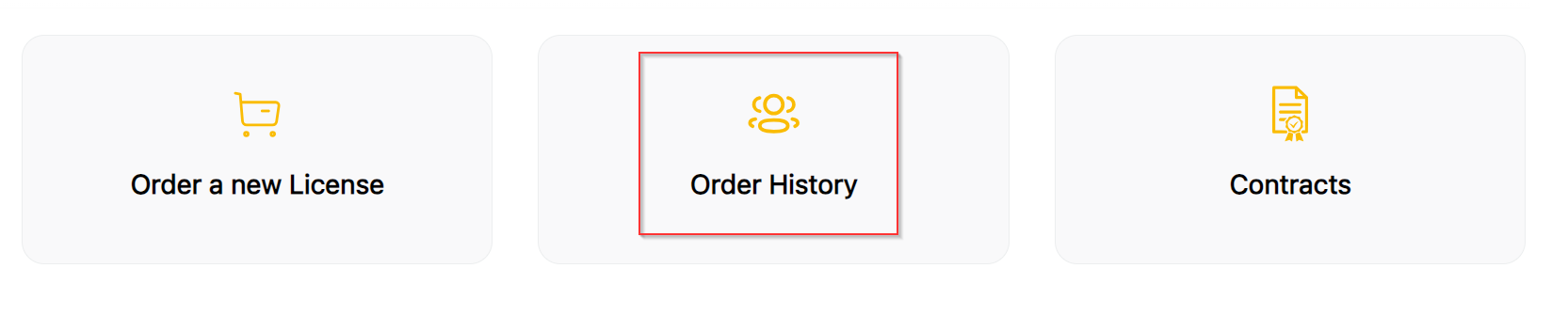
Order List:
You will see a list of all orders made, displaying the following details:
Company Name: Name of the company that placed the order.
Contract Name: Name of the contract associated with the order.
Price: Total price of the order.
Creation Date: Date when the order was created.
Creator: Name of the person who created the order.
View Details: Option to view detailed information about the order.
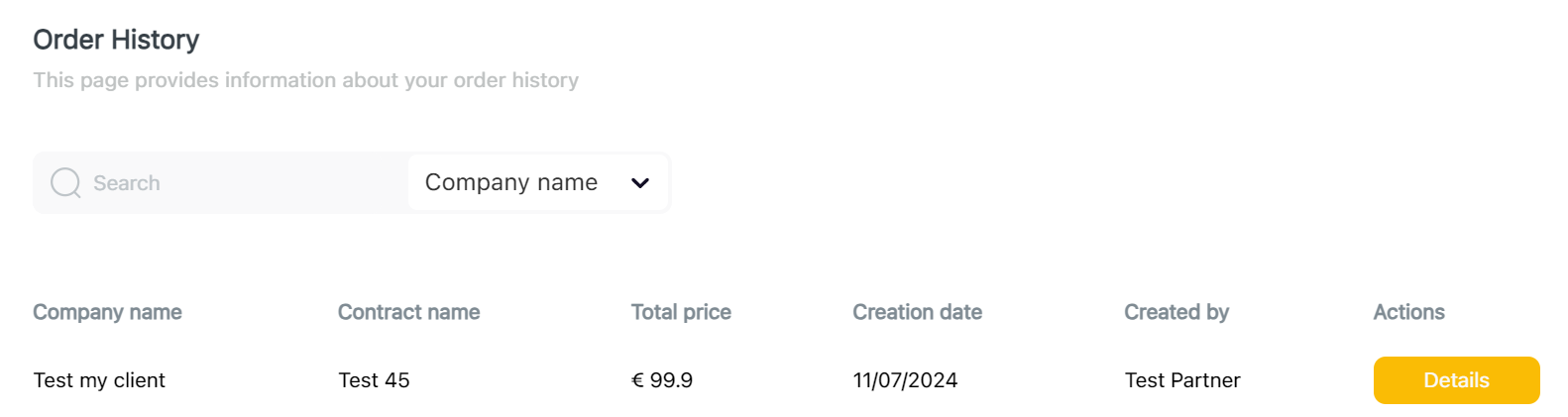
Viewing Order Details
Order Details:
Click on the “View Details” button next to an order.
A detailed view of the order will be displayed, showing:
Purchased Licenses: List of licenses purchased.
Payment Information: Accurate details about the payment made for the order.
