Payment Options
Short overview
Payment options in Administrational portal helps you to manage your company payment methods
How to manage your company Payment Options?
In Administration portal we have section “payment options”
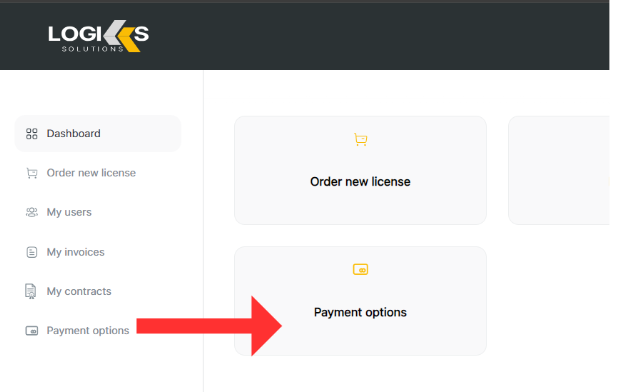
Where you have overview on previously configured payment methods and possibility to add new

Button “Add new option” lets you to create new payment method for future purchases
First you need to choose what type of payment method you want to add. Currently we support Card or SEPA
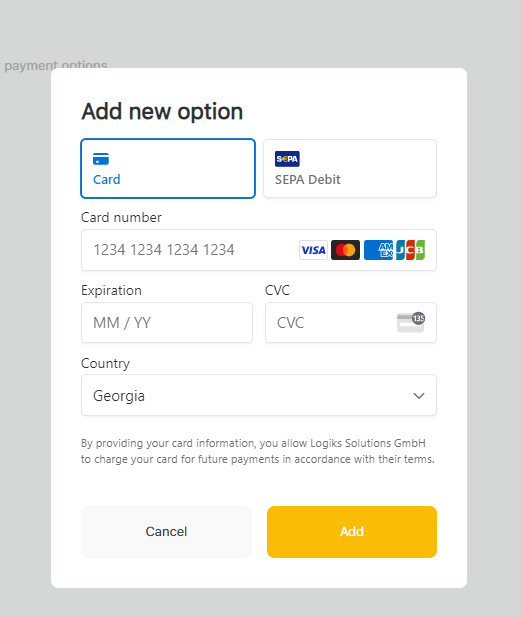
After filling provided fields payment option will be added in the list
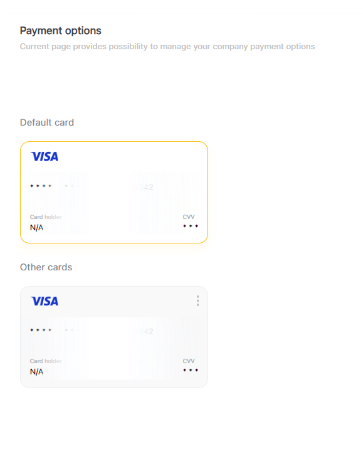
You can also set new option as default by clicking on 3 dots
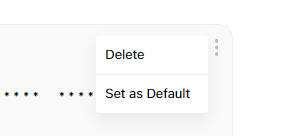
If payment option is set default all future transactions will be charged from current payment option
