Payment options for partners
Introduction
This guide provides instructions for partners on how to manage payment options in the Logiks Partner Platform. You can view all existing payment methods, add new ones, and set a default payment method.
Steps to Manage Payment Options
Accessing Payment Options
Navigate to Financials:
Log in to the Logiks Partner Platform.
Click on the “Dashboard” link in the main menu.
Select “Financials”.
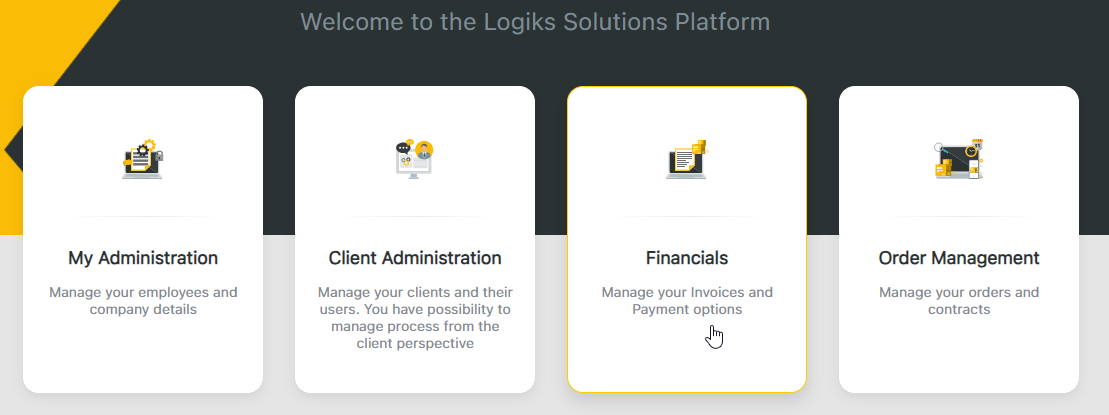
Payment Options:
Click on “Payment Options”.

Viewing Existing Payment Methods
Overview:
You will see an overview of all created payment methods, including cards and SEPA.
Adding a New Payment Method
Add New Option:
In the top right corner, click on the option to add a new payment method.
Fill in the required details for the new payment method.
Save the new payment method.

Setting a Default Payment Method
Set as Default:
After adding a new payment method, you can set it as the default method.
Select the payment method from the list and choose the option to set it as default.
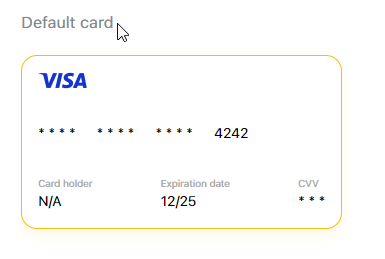
Important Notes
Adding Payment Methods: Ensure that all required fields are accurately filled out when adding a new payment method.
Default Method: Only one payment method can be set as the default at any time.
