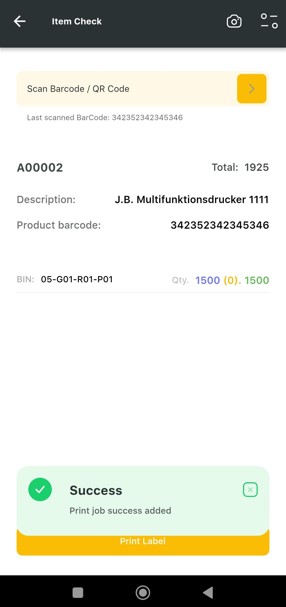Print Label on Logiks Barcode Scanner
Short Description:
There are two options that let you print the label from a device by selecting which job needs the label printed. The second option is direct printing, where the user doesn’t have to pick the job and can print the label immediately by clicking on “Print Label.” (This option is only available if there is just one job and not multiple.)
1. When there are multiple jobs the user needs to choose for which one the Label will be printed
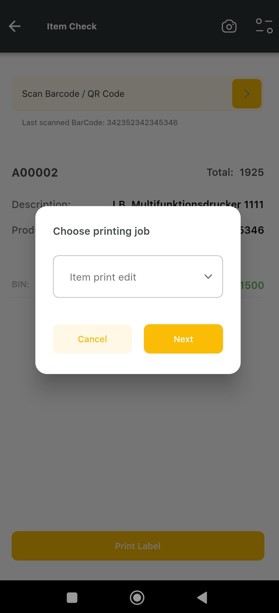
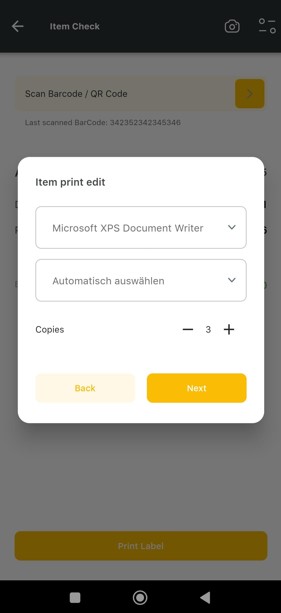
2. “Direct Printing” from the device doesn’t require picking a job it has the option to print the Label directly by clicking on the button “Print Label” This feature won’t be available if there are multiple jobs.