Process Logs
You can check and share the process logs directly from the mobile application.
Go to settings in the mobile app:
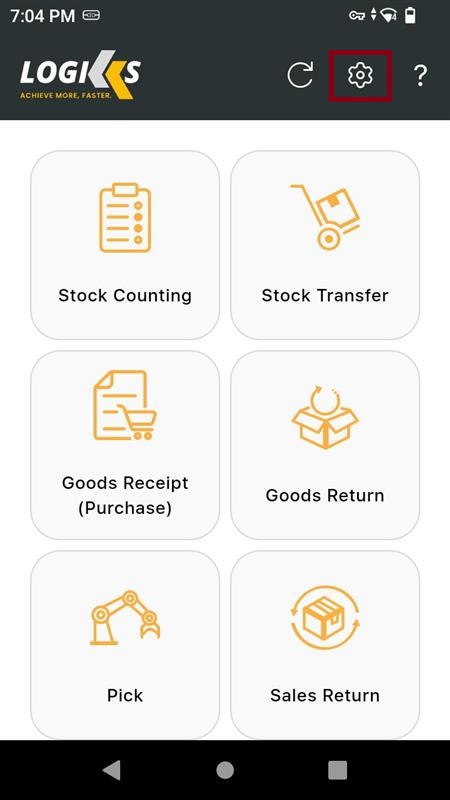
Click on the “Logs” button:
.jpg?inst-v=94cc28e5-0380-4a73-87d7-d7696cd6ca48)
View the logs or share them by clicking on the settings button:
.jpg?inst-v=94cc28e5-0380-4a73-87d7-d7696cd6ca48)
Share the Log files:
.jpg?inst-v=94cc28e5-0380-4a73-87d7-d7696cd6ca48)
You can check and share the process logs directly from the mobile application.
Go to settings in the mobile app:
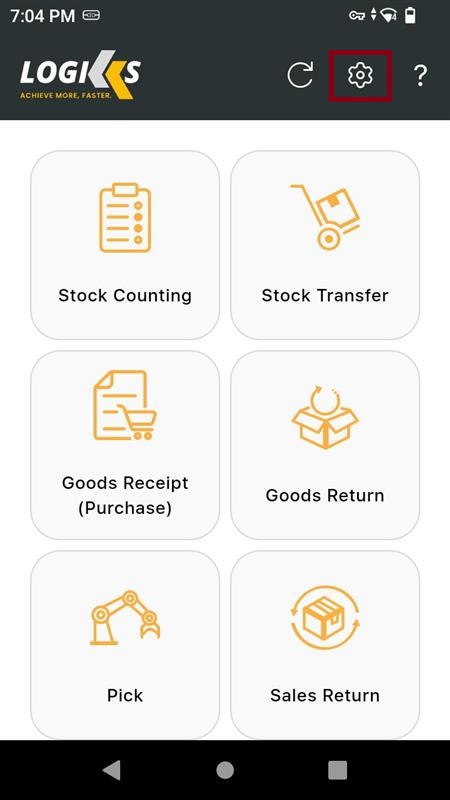
Click on the “Logs” button:
.jpg?inst-v=94cc28e5-0380-4a73-87d7-d7696cd6ca48)
View the logs or share them by clicking on the settings button:
.jpg?inst-v=94cc28e5-0380-4a73-87d7-d7696cd6ca48)
Share the Log files:
.jpg?inst-v=94cc28e5-0380-4a73-87d7-d7696cd6ca48)