Purchase Process
How to Purchase a Product or License:
This manual provides a detailed guide on how to purchase a product or license, choosing existing or new contracts, and outlines the steps for selecting licenses, adding to the cart, and completing the order. It also explains how users will receive invoicing details, ensuring a clear understanding of the entire process.
Step by Step:
To initiate a regular purchase, begin by accessing the Admin Panel and selecting "Order a new License."
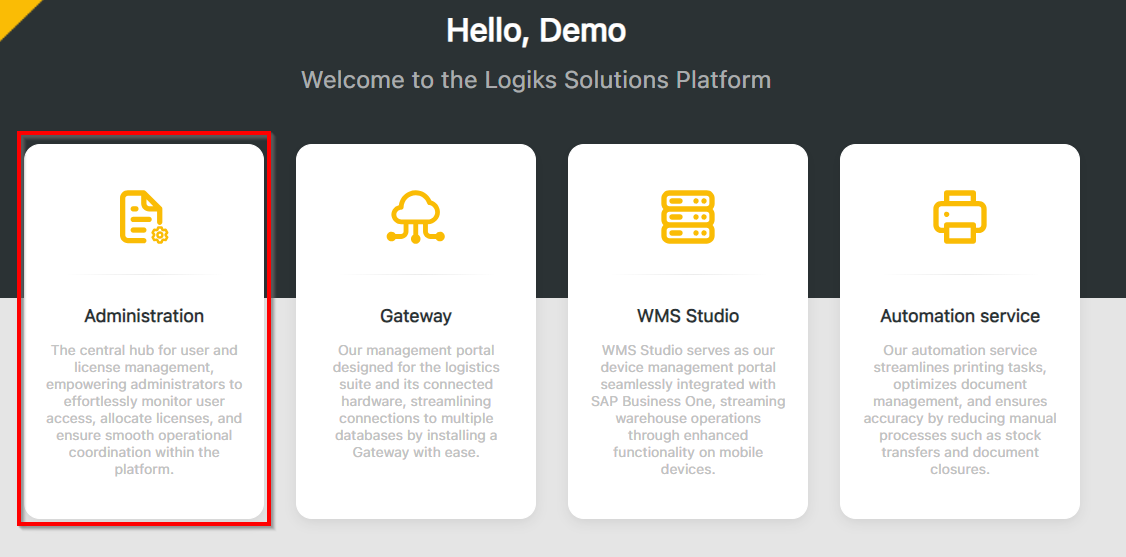
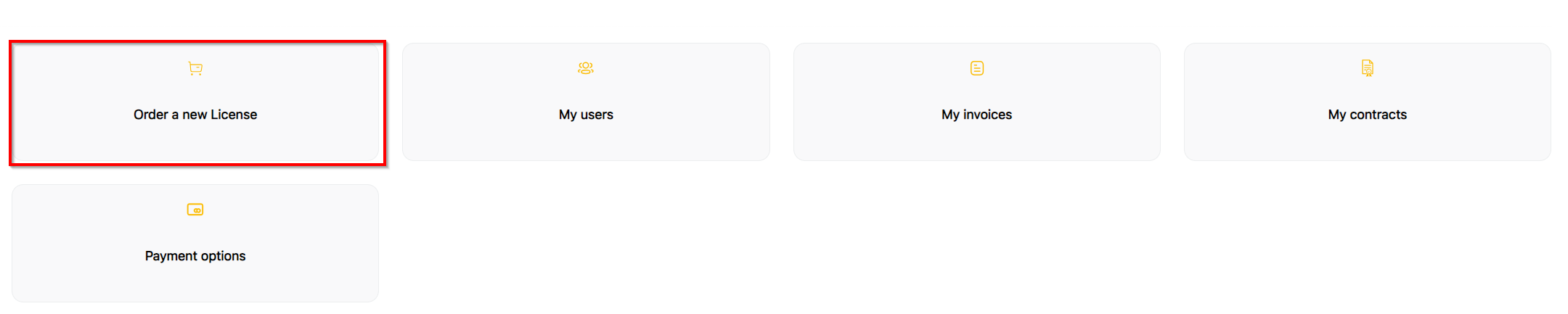
From there, choose the required license and add the desired quantity to your cart.
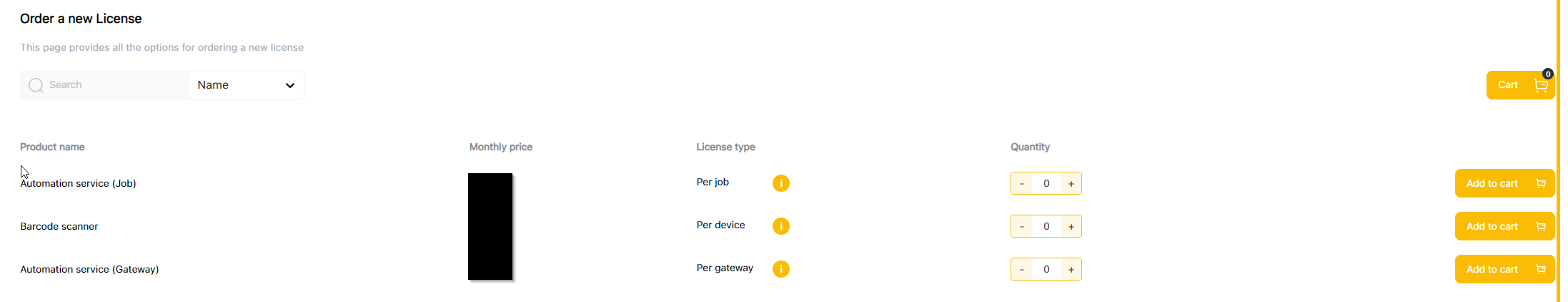
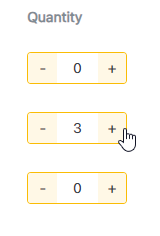
Proceed to the cart and navigate to checkout.

On the checkout page, you can choose between create a new contract by entering necessary details or select an existing one.
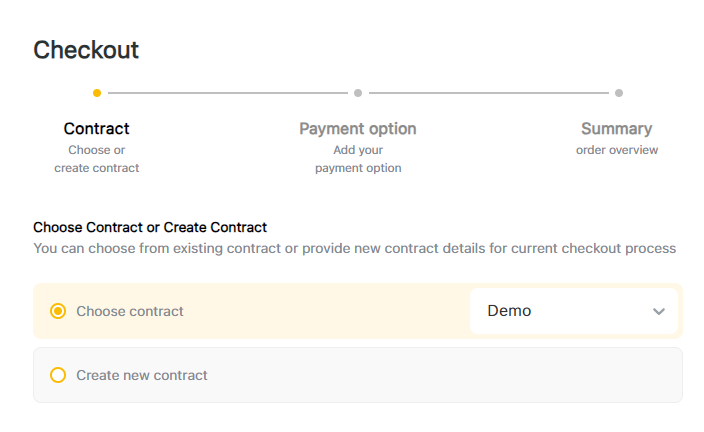
Move on to the next step, where you can choose a payment method, either by entering new credentials or opting for an existing contract.
Clicking "Next" allows you to select a payment option such as card payment or direct debit.

After this, you'll receive a summary of the chosen contract, and upon agreeing to the terms and conditions, click "Subscribe" to conclude the process.
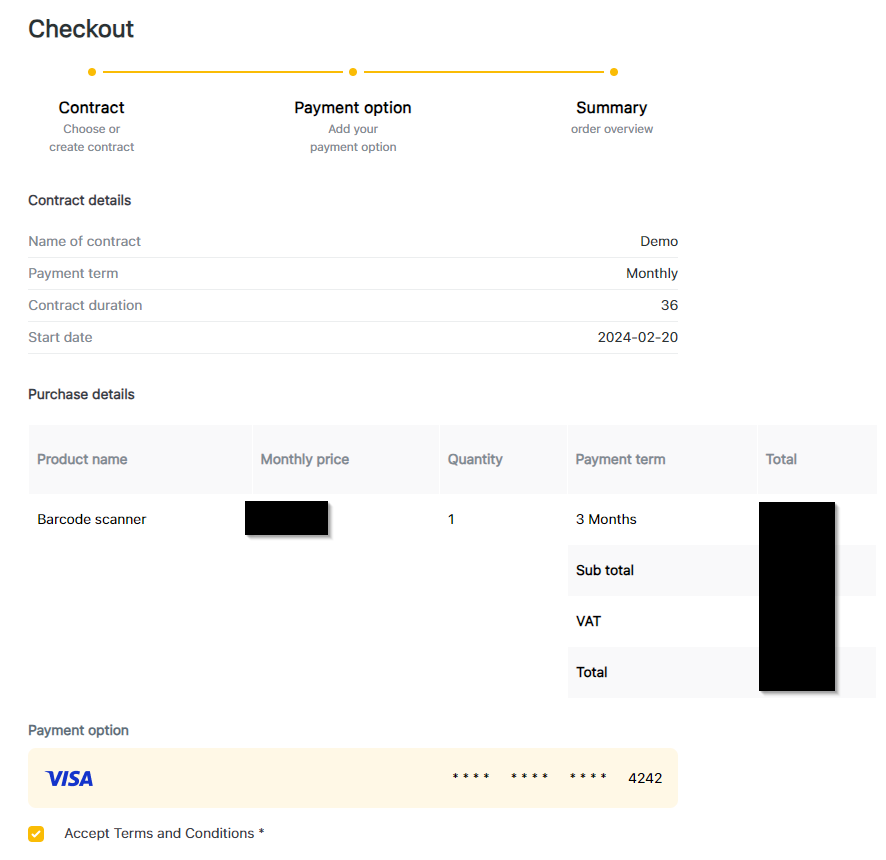
To review your contract, you can access it at any time by clicking on "My Contracts." Additionally you will reveice an email with your invoice of the new contract to your registered email.
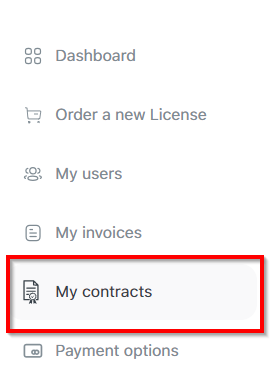
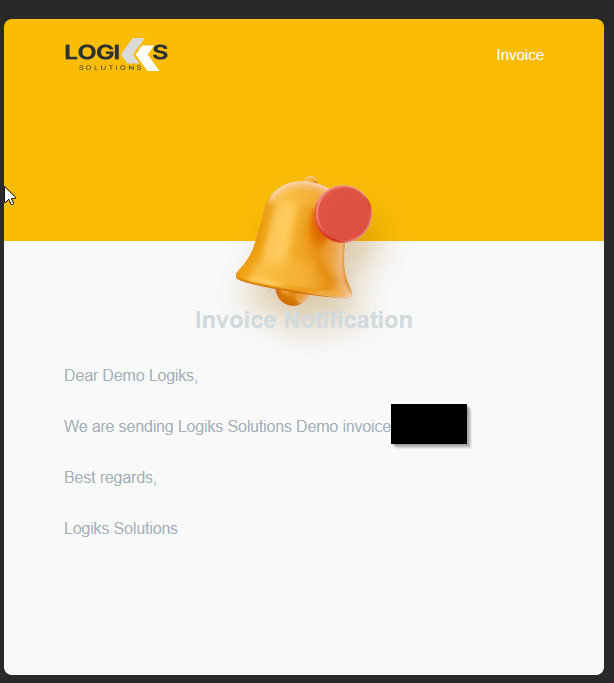
This streamlined process ensures a straightforward and efficient purchase & payment experience.
