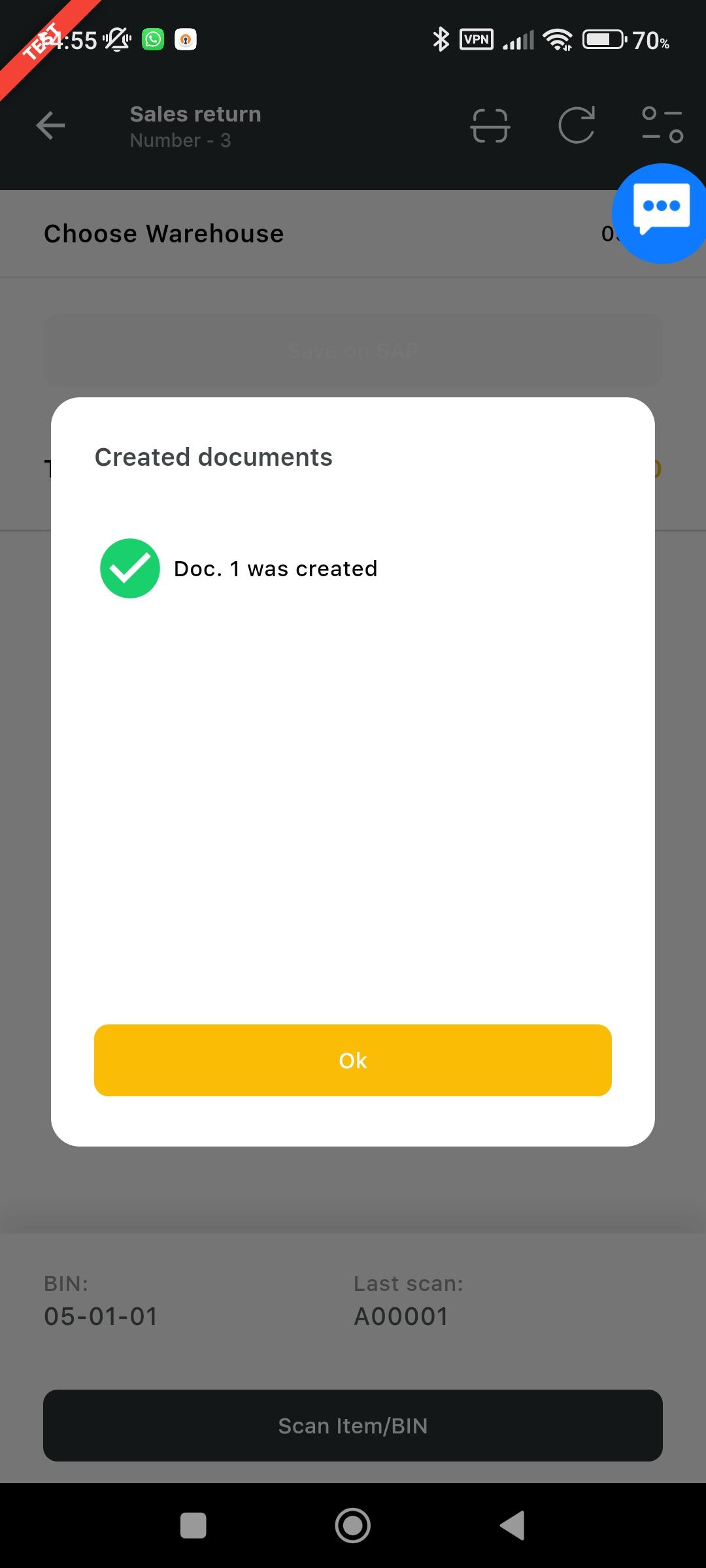Sales Return
Short overview on feature:
The Sales Return module in SAP Business One simplifies handling product returns and customer refunds during the sales process. It allows you to track and record customer returns, ensuring inventory is adjusted accurately and refunds are processed quickly. This module streamlines approval steps for returns, inspections, and refunds, helping to boost customer satisfaction, maintain precise inventory control, and improve oversight of the entire sales cycle.
Manual for Feature Usage
Accessing Sales Return
Open the Sales Return Module:
Launch the Logiks mobile application.
Select the Sales Return module from the home screen.
Viewing the Overview:
The main screen shows ongoing and completed Sales Returns with details like document number, business partner, and status.
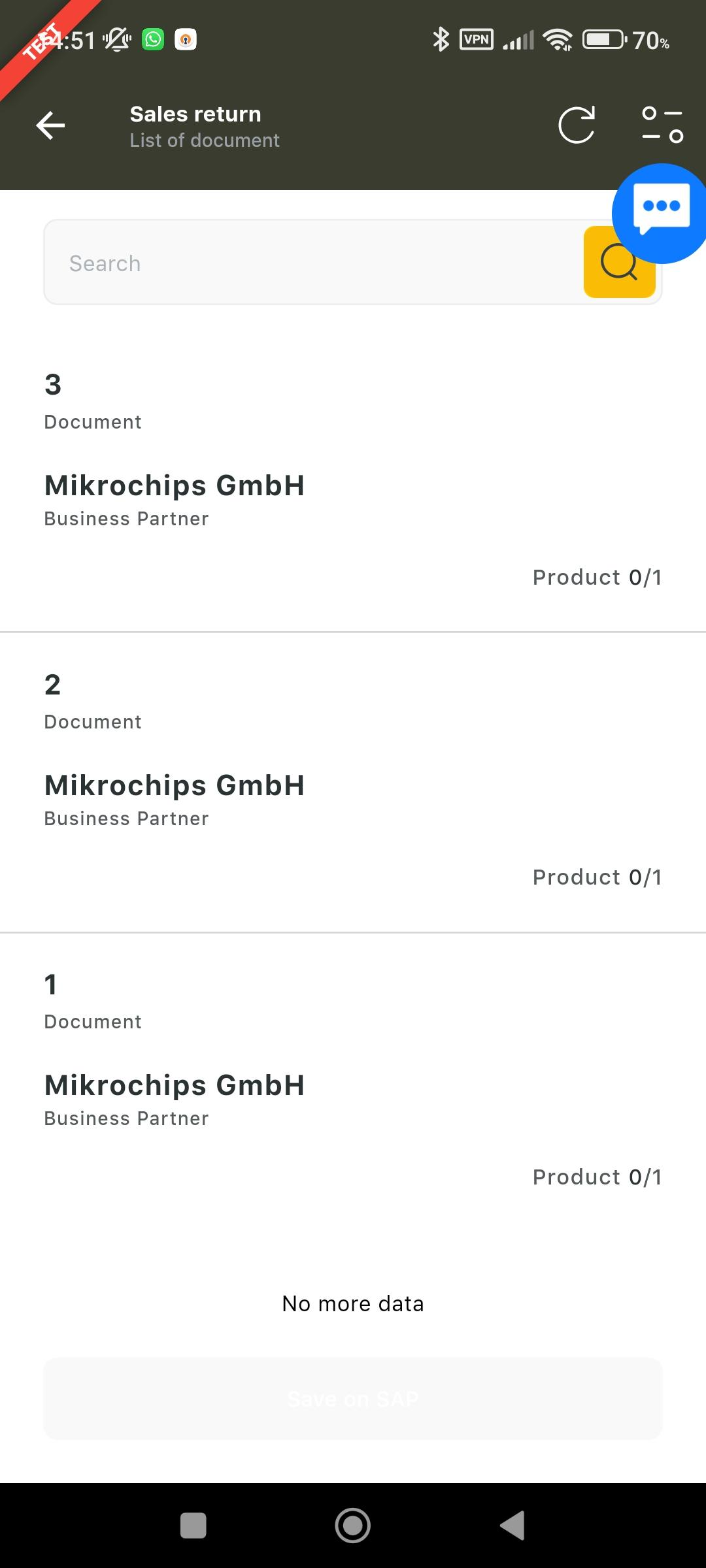
Processing a Sales Return
Start a Sales Return:
Choose the sales return document you want to process
Retrieve Document:
Scan or search using the document number.
Verify details and click on it
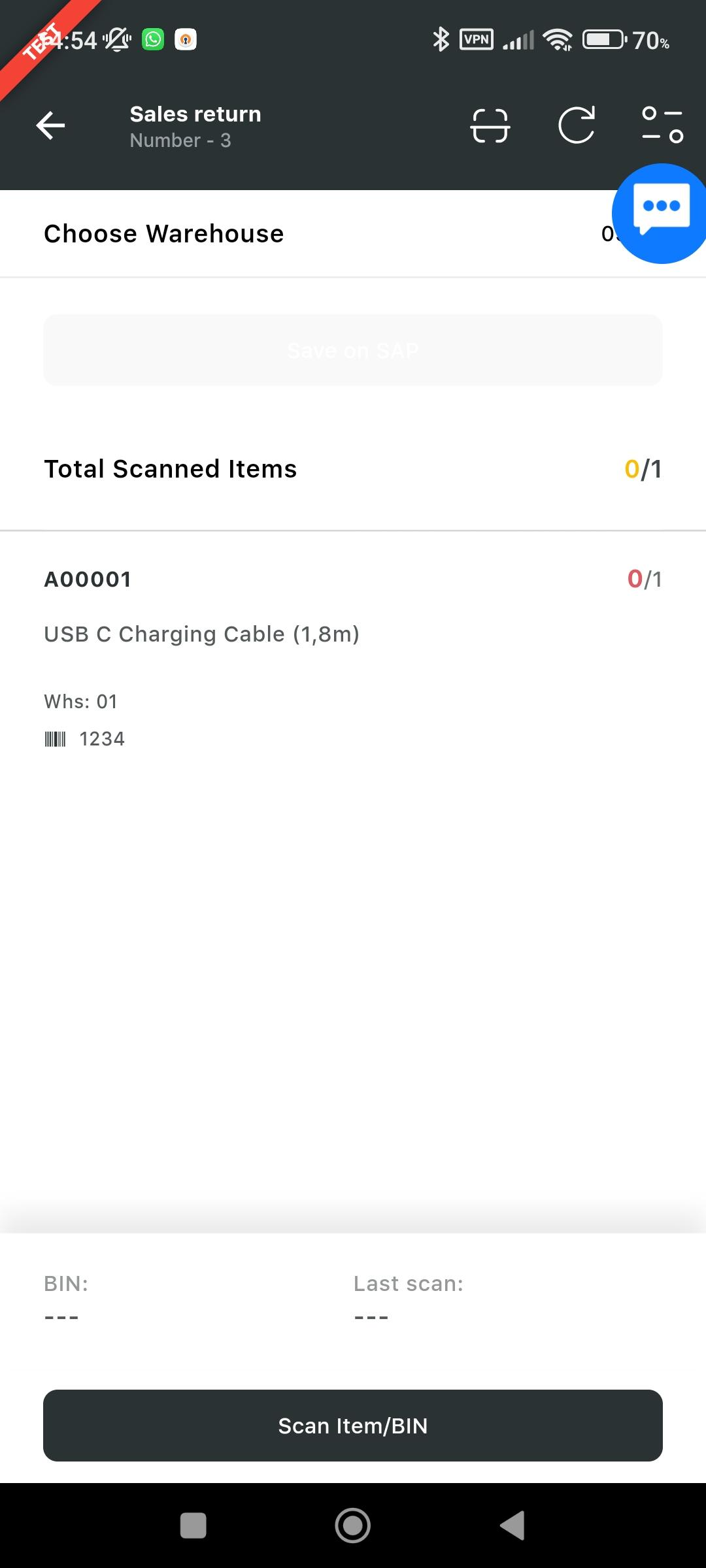
Scan Items:
Scan BIN location and item details.
Click "Create document in SAP" to proceed.