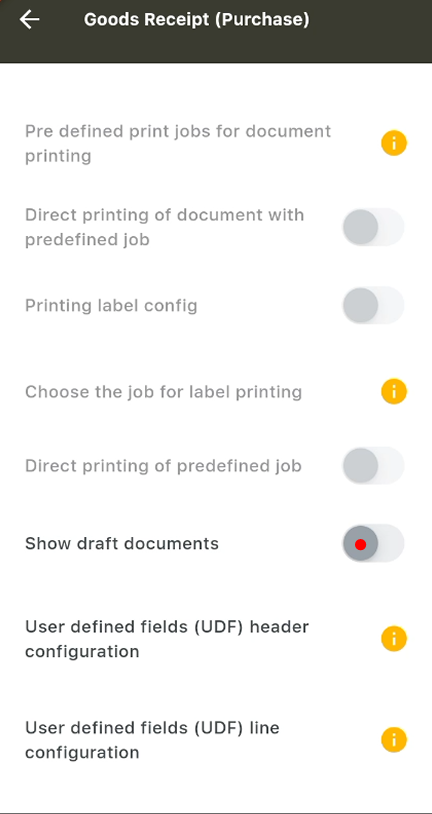Save as Draft
Overview
This new feature lets users save created actions as drafts to use later. Users can now also save documents as drafts.
Drafted Documents
Proceed with any action (for example: Goods Receipt)
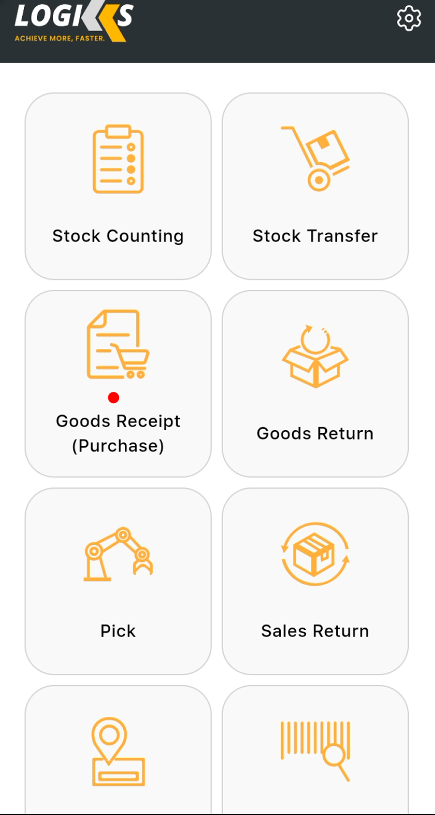
Press the + icon to scan the item & bin location
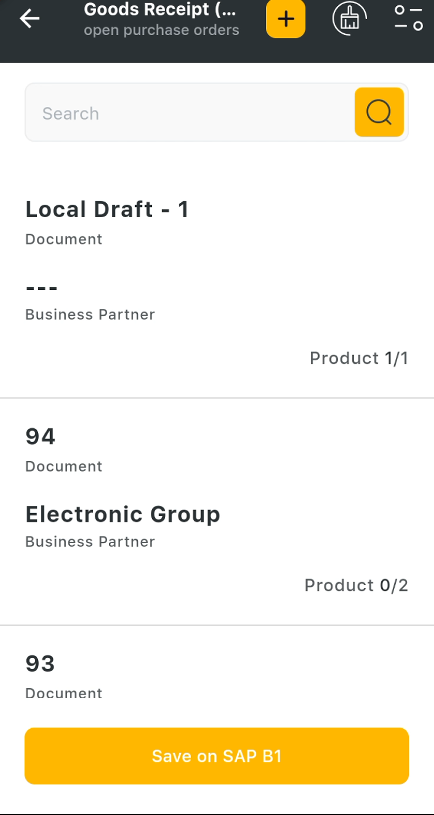
You will see “Save on SAP B1” and “Save as Draft”.
Click on “Save as Draft”
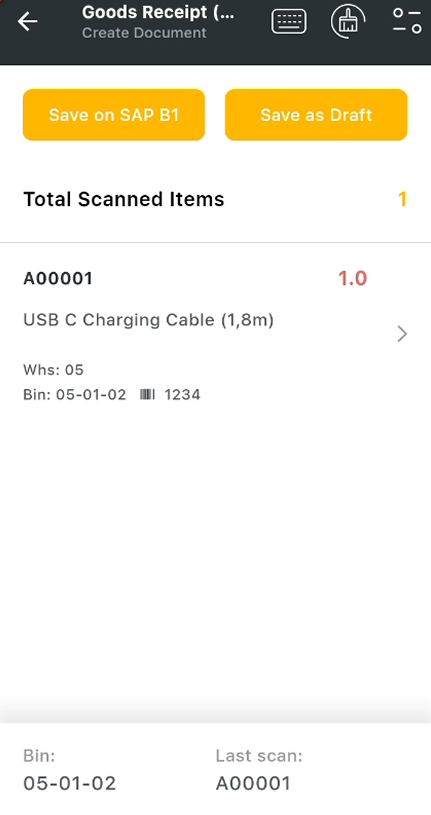
Selection the supplier from the dropdown list and optionally leave your remarks.
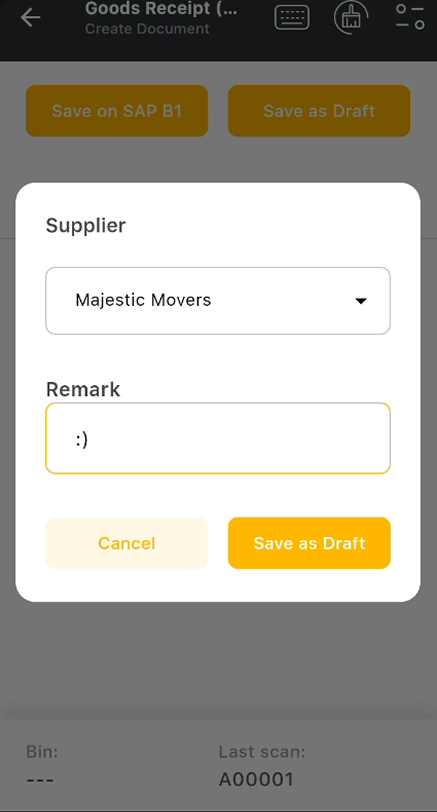
The document has been created.
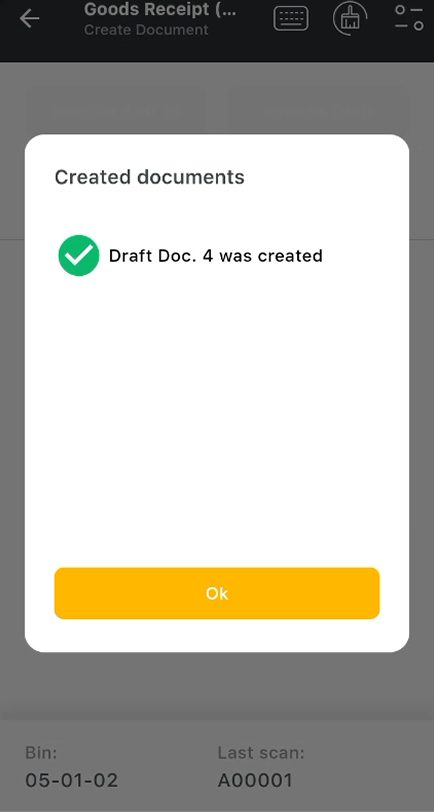
Next we can view all the created drafts.
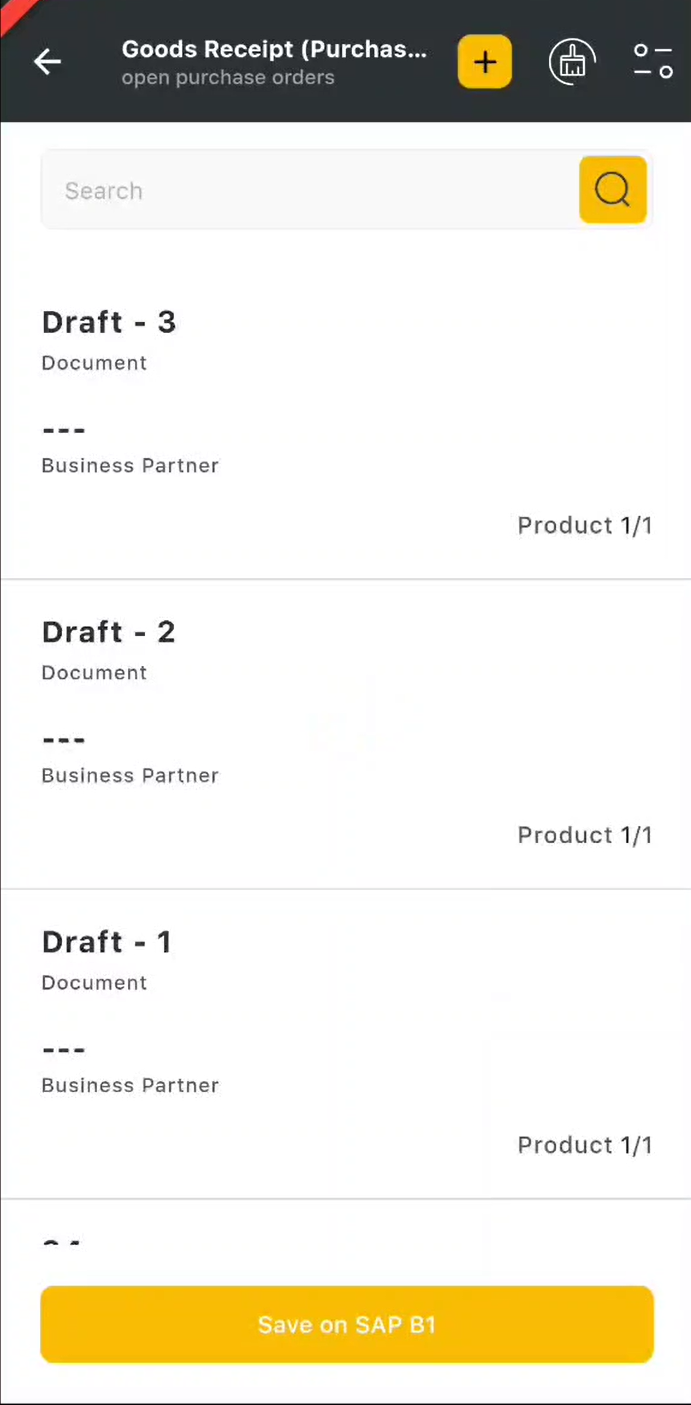
Settings Show draft documents with On/Off states.
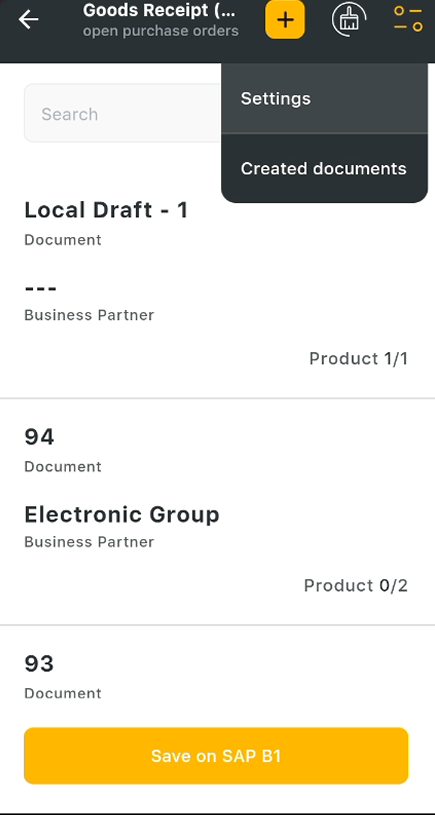
On - means that draft documents will be displayed in the list of documents (with regular documents) Off - means that draft document won’t be displayed in the list of documents