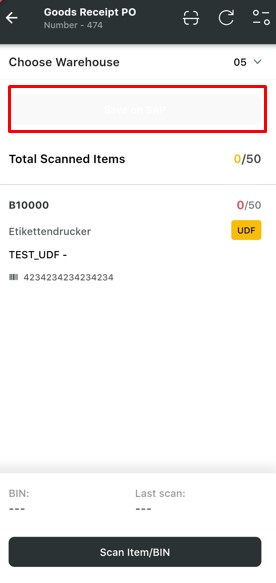Save on SAP
Short Description
The "Save on SAP" button lets the User move data from the module to the main SAP Business One system, making sure that the counted amounts are correctly shown in the inventory records and inventory movements between locations. It also helps improve productivity and accuracy in tracking transfers.
The user can save New or Edited documents to SAP from the document details.
On the document list screens, the “Save on SAP” button will be turned off if there’s nothing to transfer.
Manual for feature Usage:
1. Open the modal with the Document list Screen and press “Save to Sap” button will be available if there are documents to be transfer
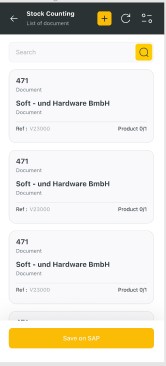
Go to Document details there you can “Save to Sap” a new or edited document
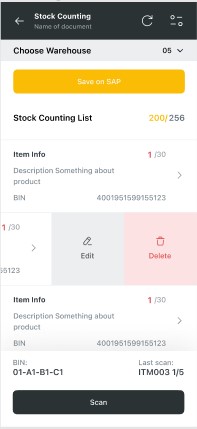
If there are no available Documents to be “Save on Sap” the button will be disabled