Serial and Batch Number Selection
The Serial and Batch Number Selection feature allows users to search and select available batch or serial numbers from a dropdown list, in addition to scanning or typing them manually.
How It Works
Step 1 – Trigger the Manage Batch/Serial Number Popup
When you scan an item or open a document that requires batch or serial number input, a Manage batch/serial number popup will appear.
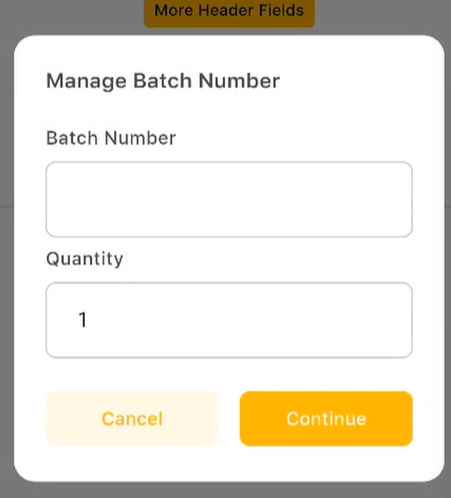
Step 2 – Open the Dropdown List
Tap on the batch or serial number input field inside the popup.
A dropdown list will appear showing available numbers for the scanned bin location and item.
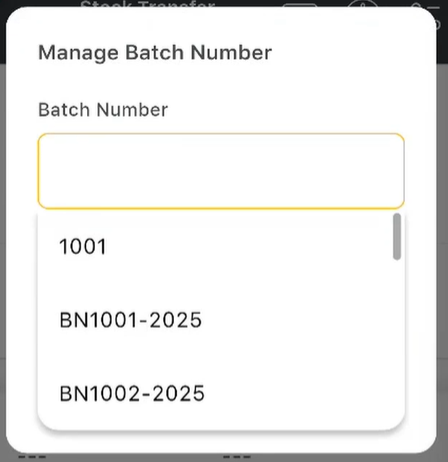
Step 3 – Search or Select
Use the search bar at the top of the dropdown to quickly find the desired number.
Scroll through the list to locate it manually.
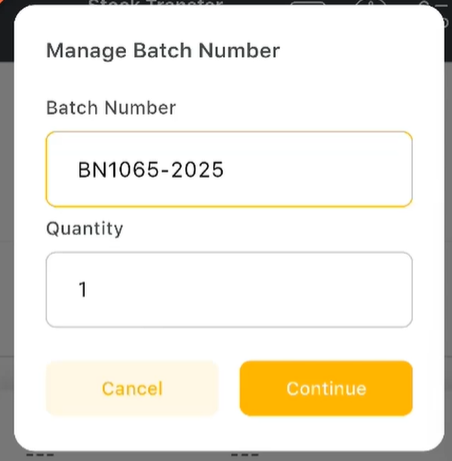
Step 4 – Confirm the Selection
Tap the desired number, and it will populate the input field automatically. Then Push Continue.
