Sign Up Process
How to Sign Up for Logiks Solutions Web portal:
This manual provides a detailed guide on how to Sign Up and register your company account in our web platform
Step by Step:
After entering our administrational web portal https://login.logiks.cloud/login you can see modal to provide your account credentials, this modal provides opportunity to also sign up if you don’t have registered account yet
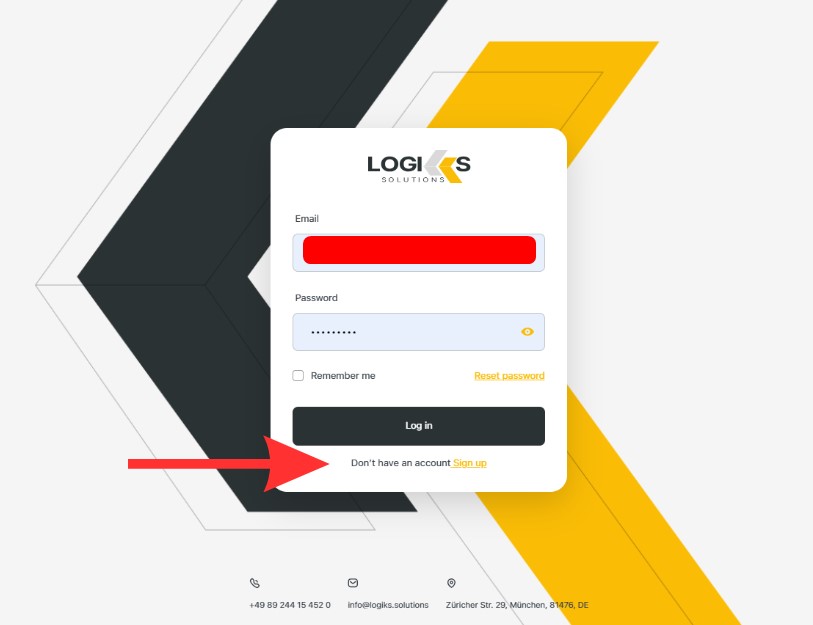
After pressing Sign Up you will be redirected on new page where you can simply follow instruction
First need to choose region where your company is located
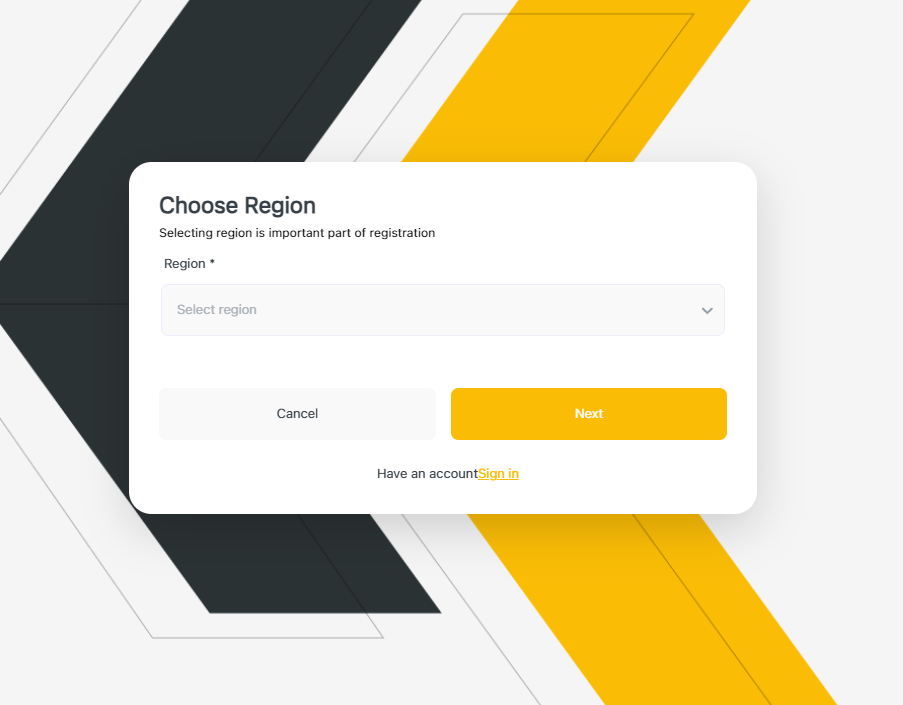
Currently we are working in following regions: Europe and America
Next you cave to provide your company details
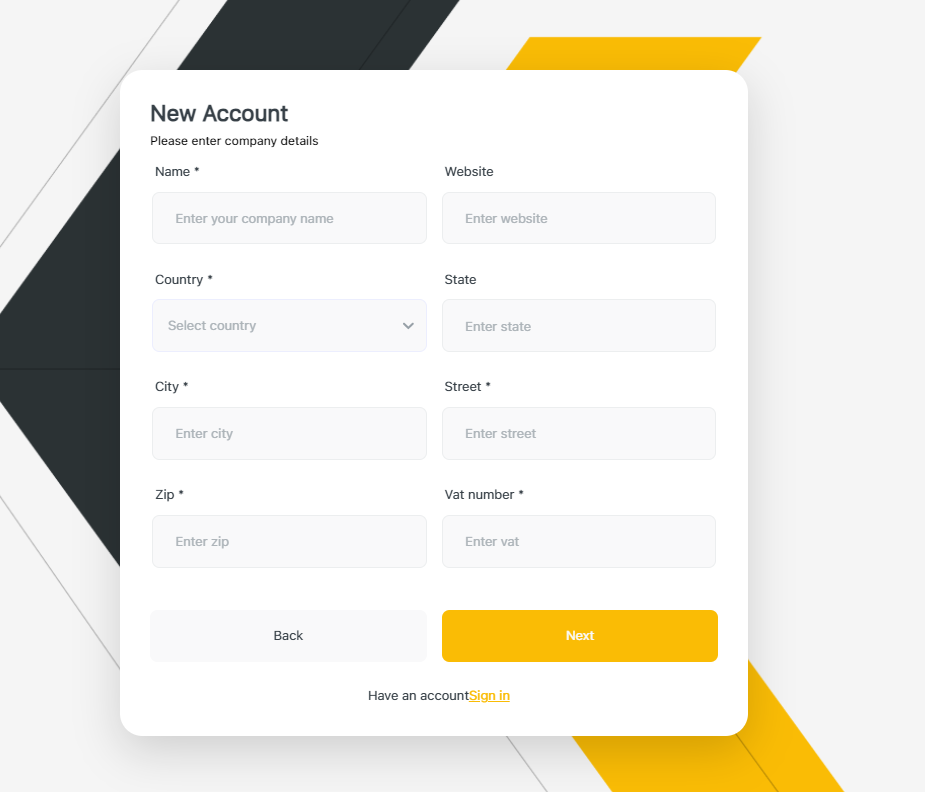
All fields marked with Asterisk ( * ) are required
Next you need to provide your personal details - person who’s responsible for communication between your company and Logiks Solutions
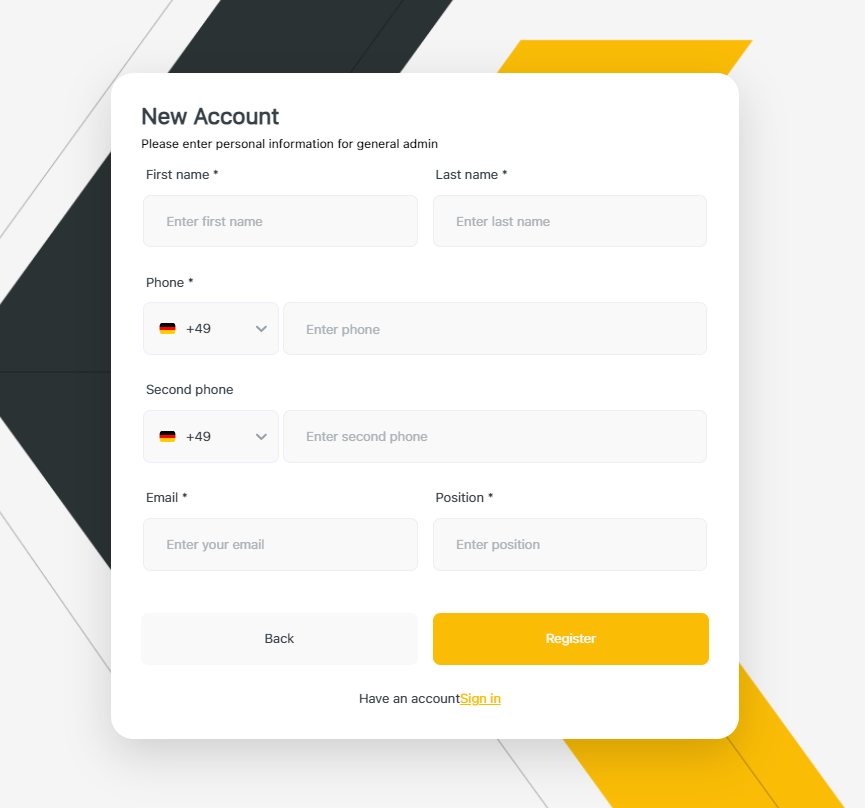
After Registration on E-mail what was entered in contact person details you will receive verification email
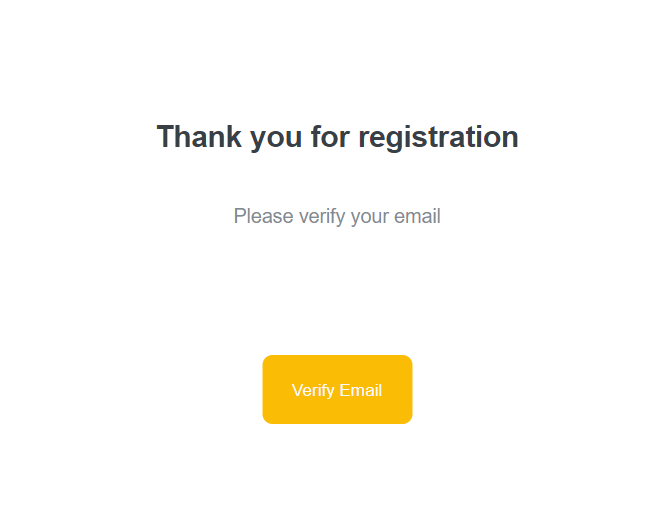
By pressing button “Verify Email” you will be redirected on administrative web portal to set up your password
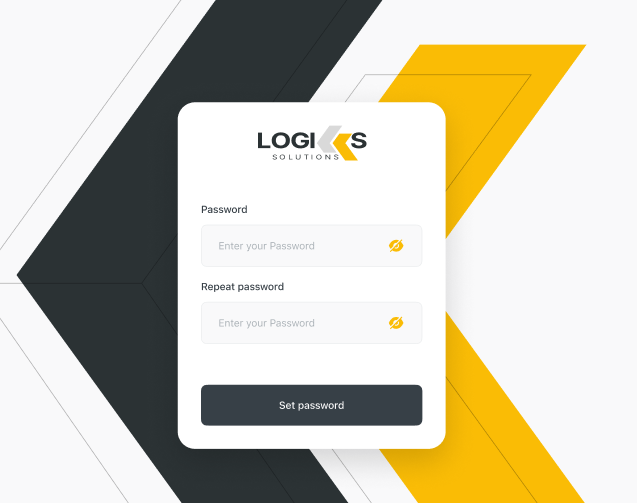
Password should contain:
Minimum 8 characters
At least one capital letter
At least one number
At least one symbol
After successfully setting up your account password system will automatically log In you in our portal
