Trolley Expansion Manual
After installing Gateway version 1.2.2 following Trolley features can be seen on SAP :

Trolleys can be added as per requirements:

To make them work properly the need mandatory at least:
A unique Trolley ID
A unique Trolley Barcode for scanning it in Pick Scenario
A unique Cubicle ID
Examples:
Trolley in SAP | Trolley’s Physical Layout |
|---|---|
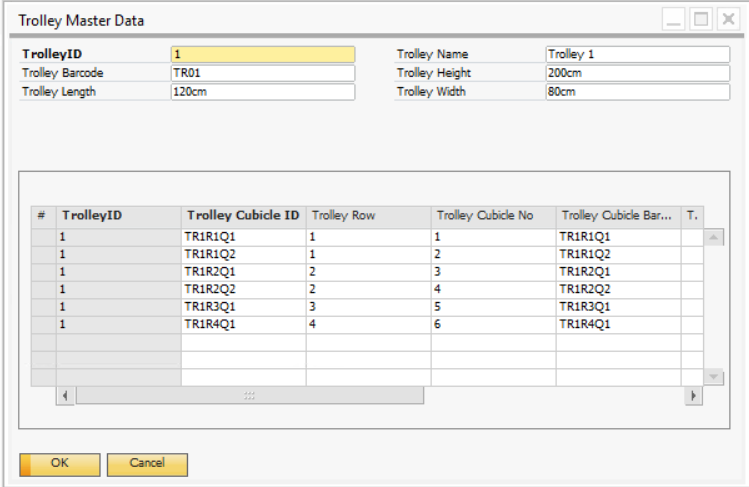
|
 |
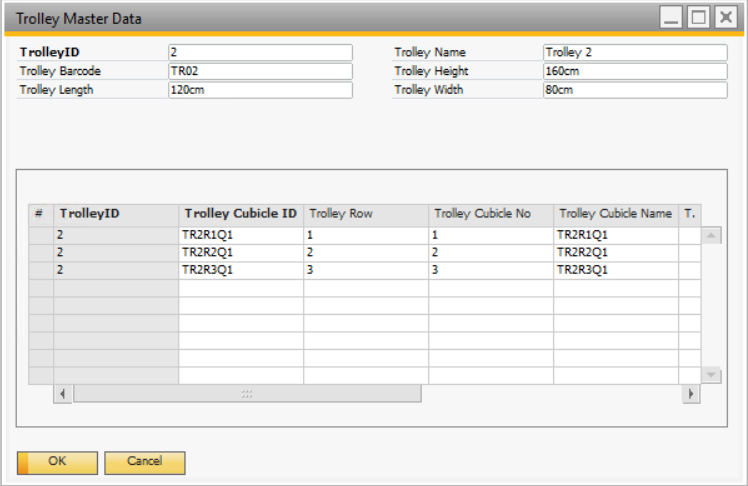
|

|
Usage of Trolleys in Pick Lists
After opening a pick list a trolley can be directly assigned on header level:

Use Trolley in Pick List
And Cubicles can be assigned on line level.
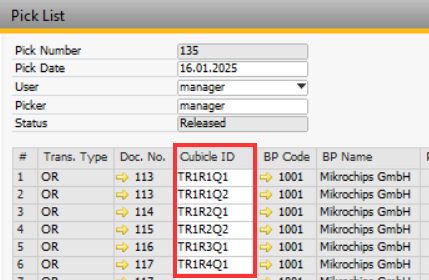
Use Cubicle in Pick List
