Use Previously Stored Configuration
Overview
This new feature lets users use previously saved settings for the WMS Barcode Scanner app if they can't connect to Logiks Cloud.
Manual for feature usage:
When user opens WMS Barcode Scanner application he will get following error if there’s issue to connect Logiks Cloud (backend)
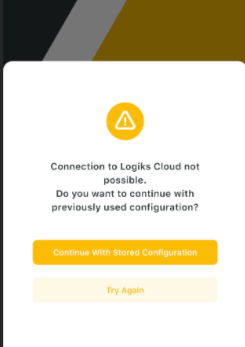
If user decides to “Try Again” it will trigger connection request again and will try to connect Logiks Cloud.
If request will be successful user will appear on Login screen.
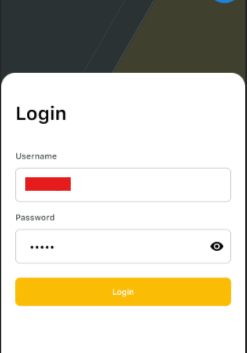
If request will fail user will be return on previous screen and can choose option “Continue With Stored Configuration”, in that case application will use previously stored template details and redirect user on login screen.
