Auto Generation of Serial/batch numbers inside of Logiks Barcode Scanner
Short Description:
Our new feature “Auto generation of Serial/Batch numbers” provides possibility to generate Serial and Batch numbers automatically during scanning process instead of manual entering
Related article Auto Generation of Serial/batch numbers
Manual for feature usage:
In Logiks Barcode scanner, after scanning item what are managed by Serial or Batch numbers, new modal will popup where will be option “Auto generation”
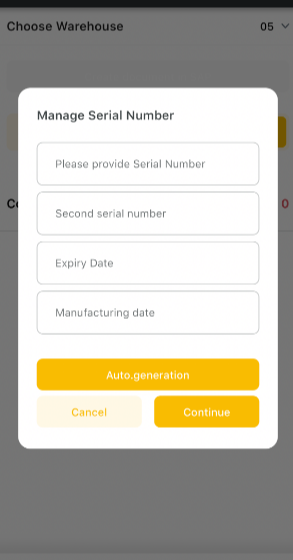
After pressing button “Auto generation” Serial number (or Batch number) field will be automatically filled with generated number according to the provided pattern
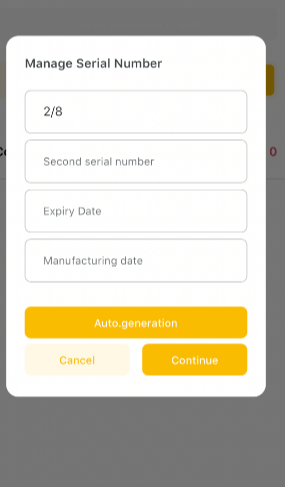
By pressing “Continue” system will count item with provided Serial number
if idem is managed by Batch number, window will look like this
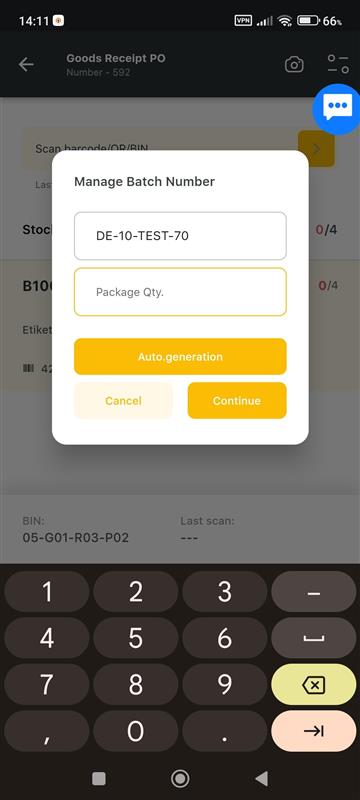
Where you can additionally provide quantity, it will make scanning process much faster as you can count with one click multiple quantity of items
