Automatic data synchronization
Short Description:
This is the new feature what is configurable from General Settings for Barcode Scanner devices General Setting Configuration
Provides dropdown list with minutes, in what interval data should automatically be synchronized on Barcode Scanner Device
Manual for feature usage:
In the "General Settings" inside of Barcode Scanner Application you can find new function "Automatic Data Synchronization".
By pressing setting icon
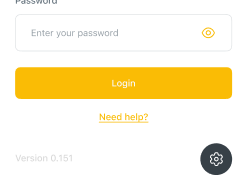
you will have 3 options for device settings, from where need to choose “general Settings”
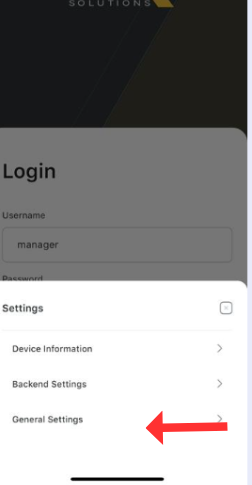
what will redirect on new screen with detailed information, and one of those is “Automatic Data Synchronization”
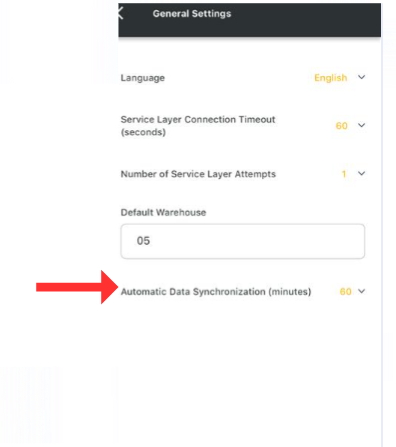
You can change amount of minutes with dropdown widget by pressing on it
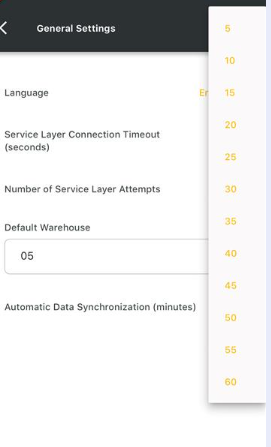
This option automatically updates all data in a selected time interval.
