Goods Receipt PO
Short overview on feature:
The SAP Business One module "Goods Receipt Purchase Order (PO)" provides users with a powerful tool for managing and tracking purchase orders and goods receipt. It simplifies inventory management and communication with suppliers. Here are the key points:
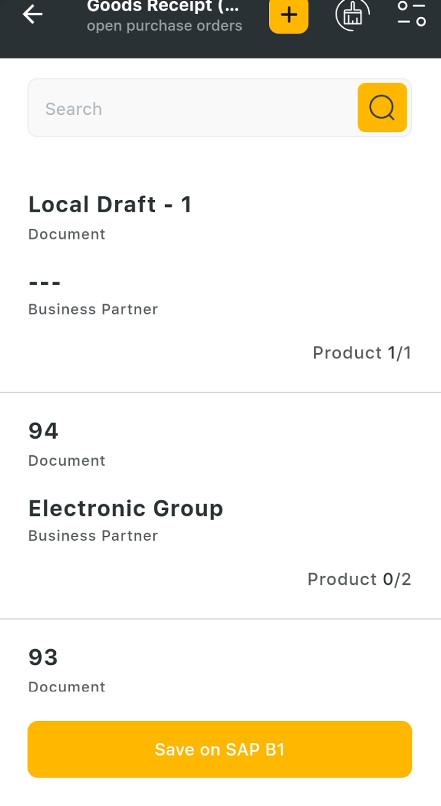
The main screen displays open orders, including important information such as business partner, document number, and the number of items.
There are standard buttons in the upper right for help, settings, and refreshing.
Click on an order to view detailed information about each item, such as description, quantity, and price.
Manual for feature usage:
On opening the Goods Receipt PO, list of open GRPO documents will be listed there to process the goods return.
In case you need to create goods receipt purchase order, click on + icon.
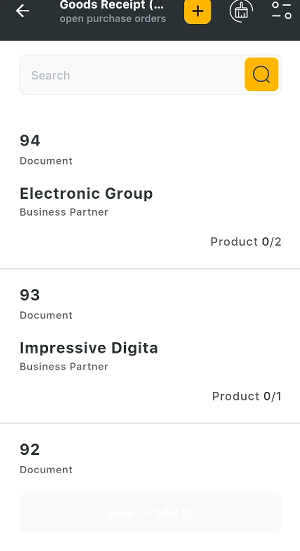
Scan your items & bin and you can choose whether to Save on SAP B1 or Save as Draft.
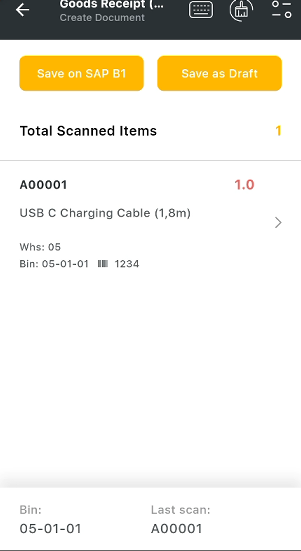
Select the open document from the list for Goods Receipt Purchase Order.
The selected document will be opened for processing
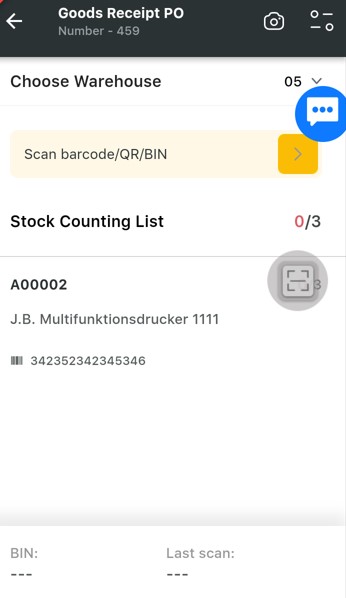
Document details
Scan the BIN-code first to process
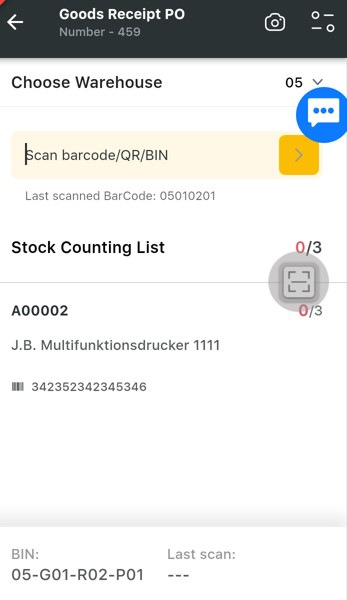
Scanning Bin-code
Scan the items to be received at GRPO and system automatically fills the relevant information and add the quantity after the internal verification upon scanning
For a more detailed explanation please follow the link Save on Sap
Managing Serial and Batch Numbers is handled automatically when you scan the item's barcode.
Partial Goods Receipts: If you receive only some of the items you ordered, the module lets you create partial goods receipts. You can enter the quantities you actually received for each item, and the system updates the order to reflect this.
Integration with Warehouse Management: Inventory is updated automatically, giving you real-time visibility of what’s available.
This module helps make order processing and goods receipt more efficient and accurate, improves inventory management, and makes working with suppliers easier.
