Goods Return
Short overview on feature:
The "Goods Return" module in SAP Business One offers a complete solution for managing and tracking items returned to your stock. It streamlines the goods return process, ensures your inventory is accurately updated, and allows for seamless tracking of all returned items.
The "Goods Return" function lets you create new return documents to kick off the return process. You can specify why the item is being returned, such as damage, incorrect delivery, or a customer request, and include any additional details needed.
Manual for feature usage:
Open the Goods Return from the Logiks mobile application home screen. The main screen provides you with an overview of ongoing and completed Goods Return, allowing you to easily track the progress of each return. The list includes relevant details such as document number, Business partner and status.
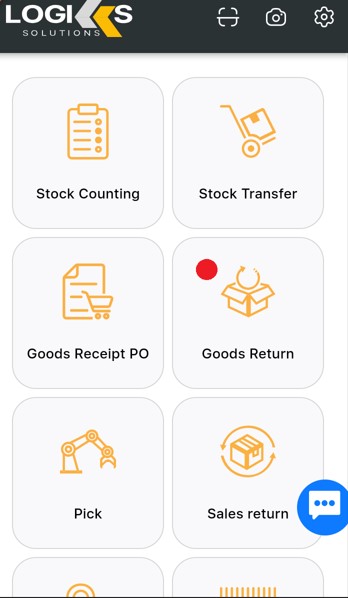
Home Screen
On opening the Goods Return, List of open GRPO documents will be listed there to process the goods return. In case you need to create standalone goods return, click on the + icon else select from list to process the Goods Return.
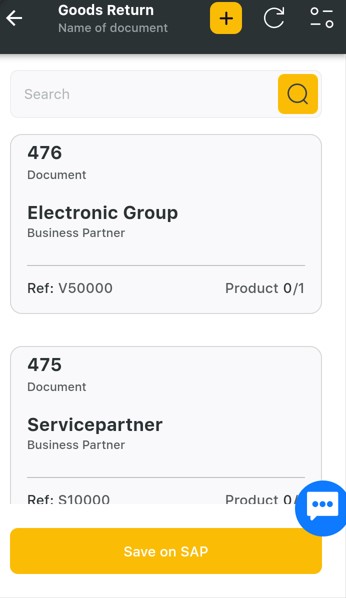
Open GRPO List for Return
On selection from the list , selected document will be open
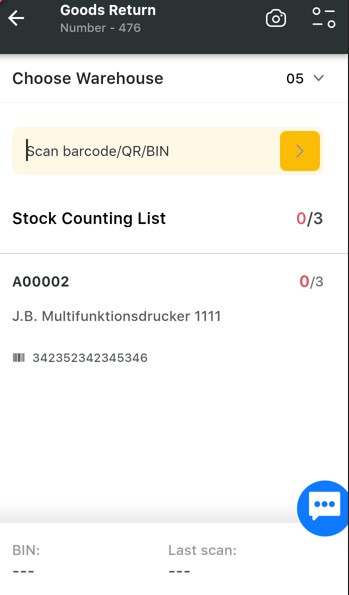
Document Details
Scan the Barcode of the BIN-Location
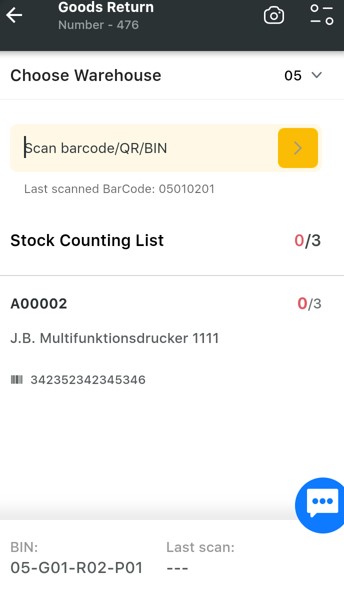
Scan the BIN Location
Scan the ItemCode
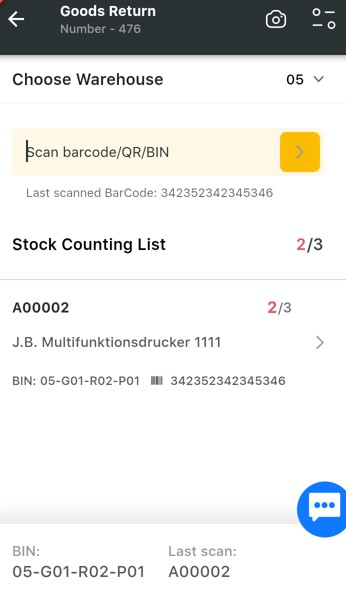
Scan the item
Application gives possibility to Save data on Sap, for more detailed information please follow the link Save on Sap
When you process a goods return, the module automatically updates the inventory by increasing the stock quantities for the returned items. This ensures that you can accurately track your inventory, and the integrity of your inventory is preserved.
