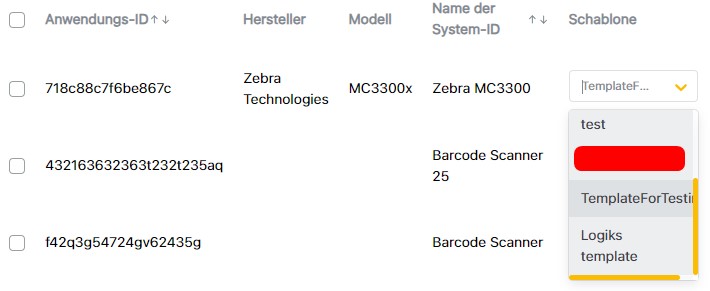Use a Template
To use a template, first go to the WMS Studio module. The module is responsible for controlling all devices and can be easily integrated with SAP Business One to improve all warehouse tasks.
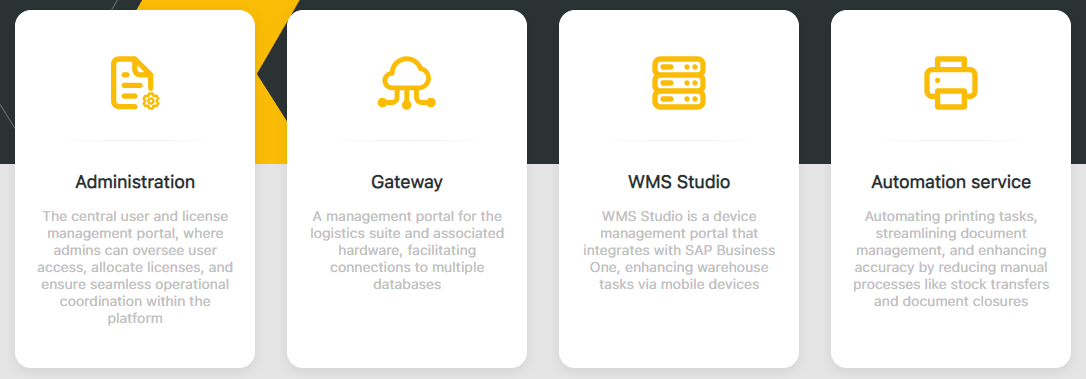
Then click on My devices
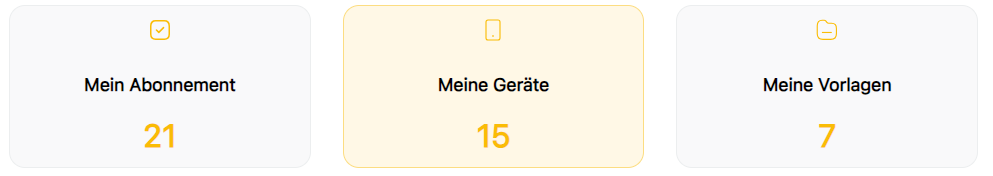
If you have not added any devices, the article "Adding a new device":Add New Device
may help you. Otherwise, go to step 3.
Find the device that should use a specific template, click on the drop-down menu under Template and select any template by clicking on it. The selected template is then applied or added.