Stock Counting
Short overview on feature:
The Stock Counting module in SAP Business One makes managing your inventory easier by giving you accurate counts of all the items in your warehouse. It helps improve how you count your stock and makes controlling your inventory more efficient. With this module, you can quickly create new inventory counts for certain warehouses or for your whole company. You can pick which items to count — one by one, in groups, or by using set rules like categories or features. Plus, the module shows you real-time information about your stock levels, helping you keep better control.
Key features of the SAP Business One "Stock Counting" module include:
Physical Stock Counting: Doing accurate and quick physical counts of your warehouses and items.
Stock Accuracy: Finding differences between the counted amounts and what’s recorded, then fixing those to keep your data correct.
Reporting and Analysis: Making important reports that help you understand how accurate your inventory is and see changes over time, so you can make smart decisions.
Manual for feature usage:
Open the stock counting from the Logiks mobile application home screen. The main screen provides you with an overview of ongoing and completed stock counts, allowing you to easily track the progress of each count. The list includes relevant details such as document number, date, location, and status.
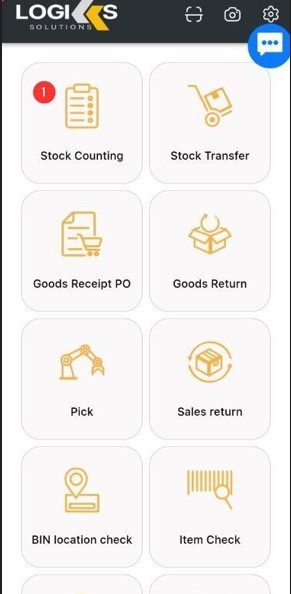
Then click on the + icon to open the new stock counting transaction.
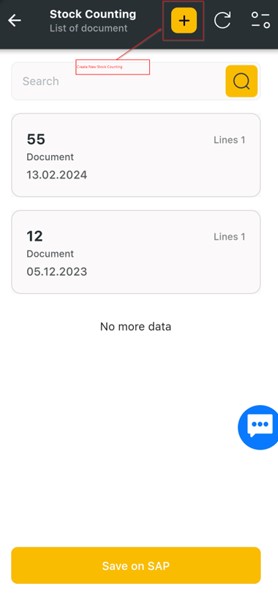
A blank document of the stock counting will be open.
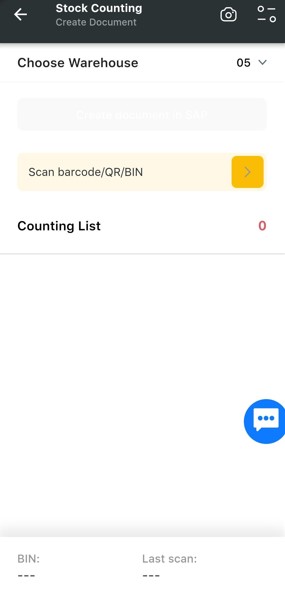
User 1st scan the barcode of the Bin location and then scanning of product barcode will add the item as well as quantity on the stock counting document.
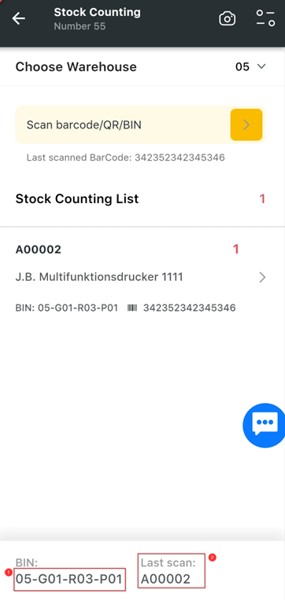
Once all the scanning is completed you can Save data on Sap, for more detailed information please follow the link Save on Sap
