Manual Printing
Short Description:
Manual Printing option from Logiks Barcode Scanner, gives possibility to print created documents directly from scanner.
After creating document, if Manual printing option is configures Document Printing user will get the button “Print” and according to previously configured settings user can:
Choose print job
Choose the printer
Paper Tray
Number of Copies
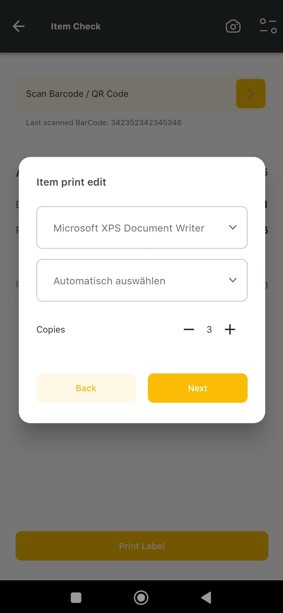
By pressing Next button document printing process will be triggered manually.
Related article Print Job Configuration
