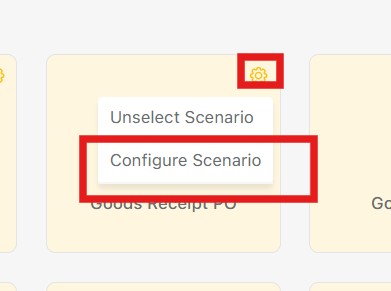Scenario Setting Configuration
General information how to navigate in scenario configuration
Step by Step:
Go to Web Application and click on WMS Studio
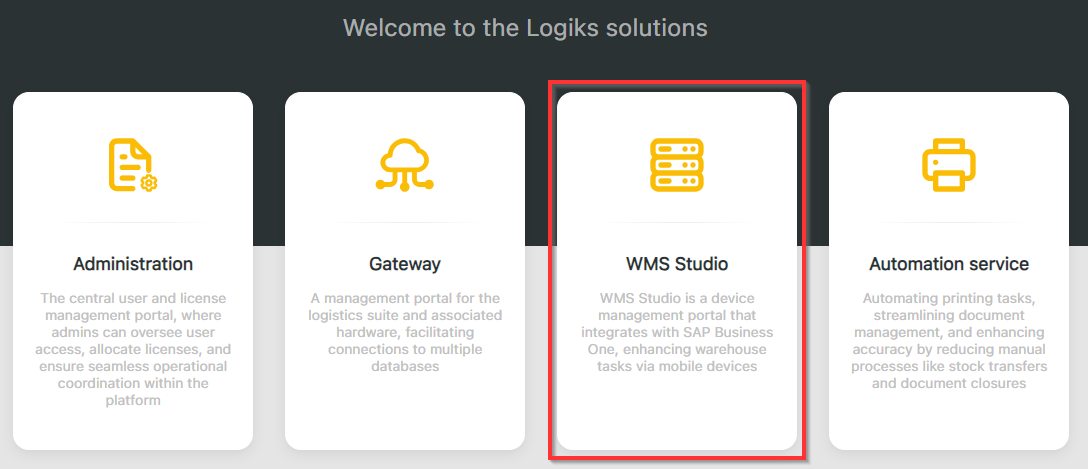
Open “My templates” and Edit your Template
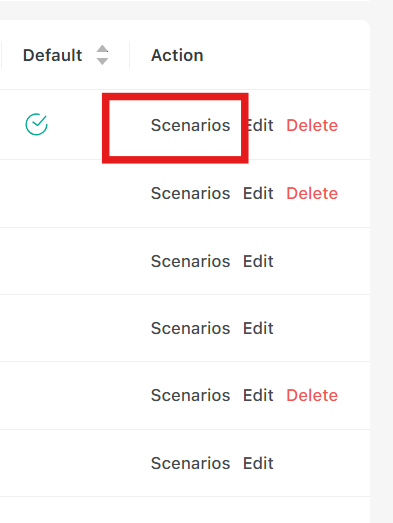
And edit the needed scenario
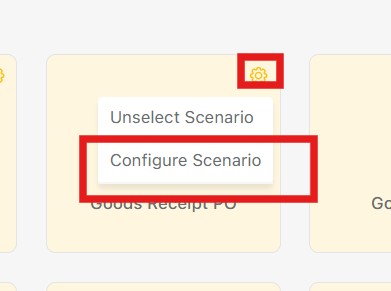
General information how to navigate in scenario configuration
Go to Web Application and click on WMS Studio
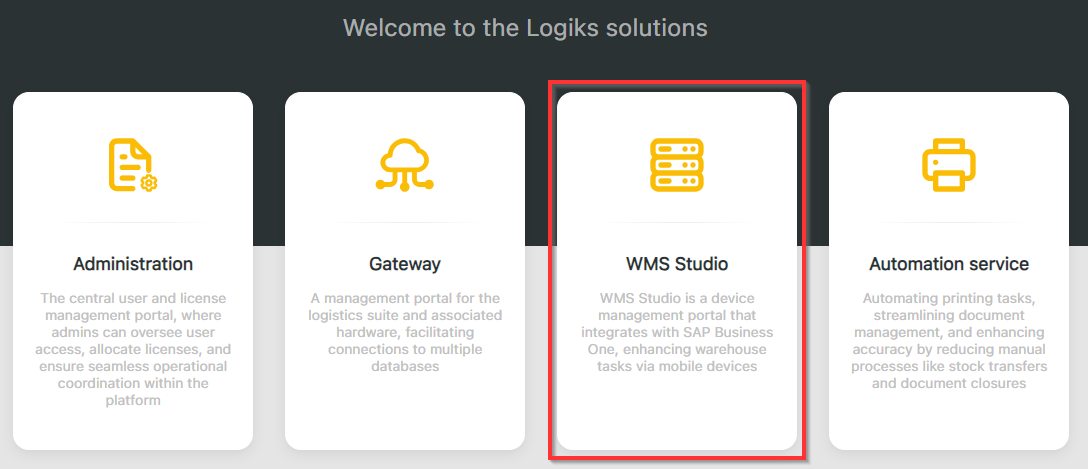
Open “My templates” and Edit your Template
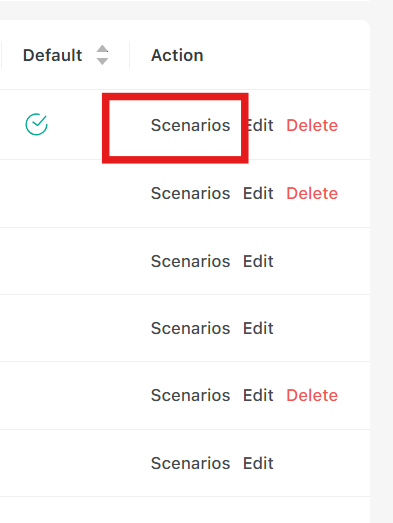
And edit the needed scenario